Ready to learn how to promote your business on Facebook?
In this article, we share a step-by-step guide on how to use Facebook to promote your business, reach more customers, and drive engagement.
Benefits of Using Facebook for Business
Facebook is one of the most used social media platforms in the world, with over 3 billion monthly active users.
This makes Facebook an essential part of social media strategy for large and small businesses.
When you use Facebook to promote your business, you:
- Engage with new and loyal customers
- Gain an understanding of your target audience through analytics and insights
- Drive traffic to your website or landing page
- Promote products, services, and events
- Reach more potential customers with Facebook advertising
Step 1. Set Up Your Facebook Business Page
To promote your business on Facebook, you’ll need a Business Page.
Which is managed using Facebook Business Manager (now called Meta Business Manager).
To create a Business Page, follow these steps:
Create or Log In to a Personal Facebook Account
A Facebook Business Page is managed by a personal account (known as the Page Administrator).
If you already have a personal account, you can use this to create your Business Page.
If you prefer to keep your personal life and business separate, create a new Facebook account to manage your Business Page.
Create a Facebook Business Page
Once you’re logged into the correct Facebook account, navigate to the left sidebar.
Click “Pages.”
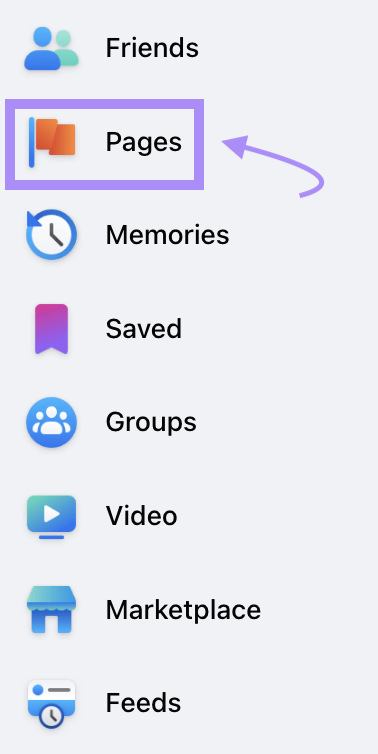
Then, click “Create New Page.”
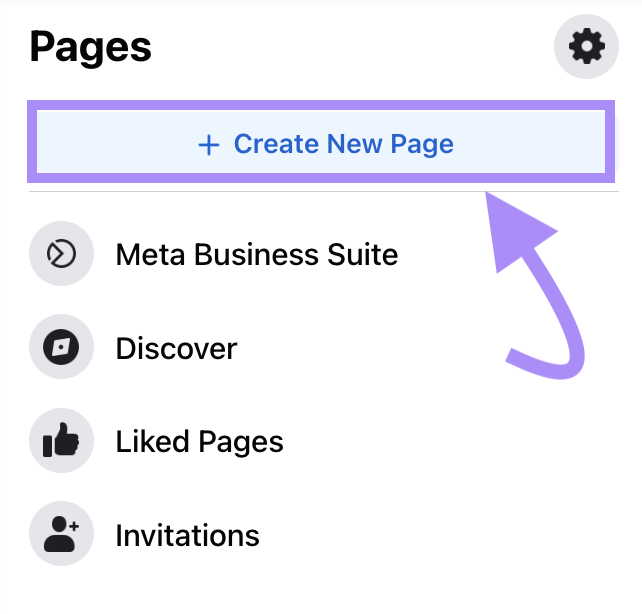
Enter Basic Information
Next, create your Facebook Business Page by entering the following information:
Page Name
Your Business Page name must relate to your business and its products or services.
Otherwise, audiences will struggle to form a connection between your Page and what you offer.
The name of your Business Page is one of the first impressions you make on your audience, so choose wisely.
A good name is clear, concise, and tells the audience about your business.
For example, let’s say you’re a pizza parlor in Seattle, Washington, called Mario’s.
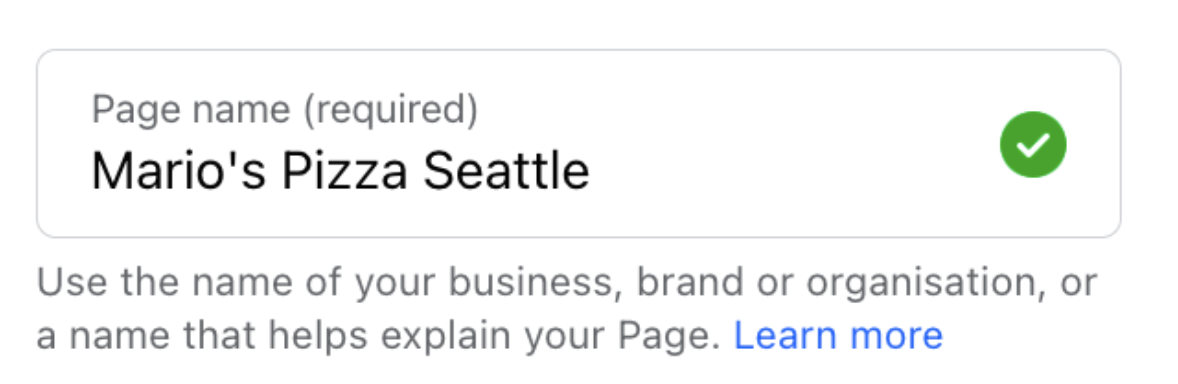
An engaging and clear Facebook Page name is “Mario’s Pizza Seattle.” It tells the audience:
- The name of the business (Mario’s)
- The product available (pizza)
- The location (Seattle)
Choose and enter your Facebook page name into the “Page name” box.
Category
The “Category” box allows you to select what type of business you are and the industry you’re in. This helps audiences understand more about your business.
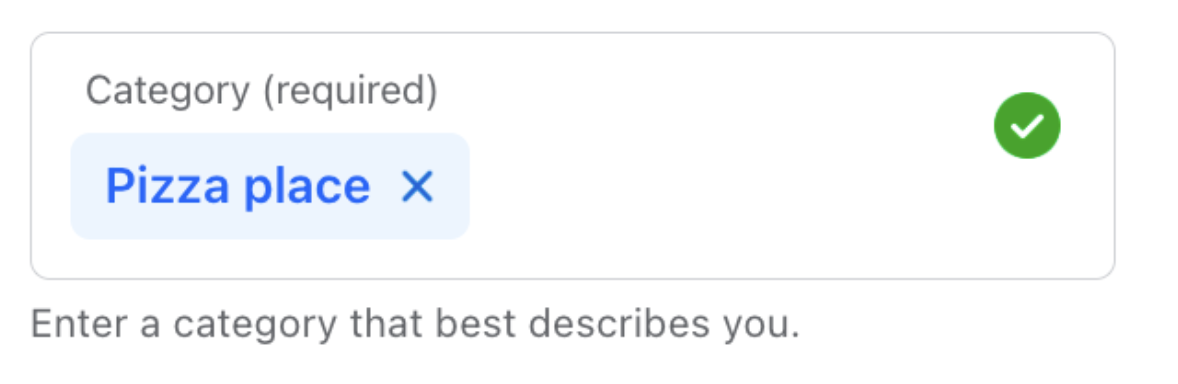
For example, Mario’s could categorize itself as a restaurant, pizza place, or Italian restaurant. Depending on how they want to market themselves to an audience.
Start typing your business category, and the box will autofill suggestions. Select the one that aligns most with your business.
Bio
Your “Bio” is the description of your business and an opportunity to share more information about who you are and what you do.
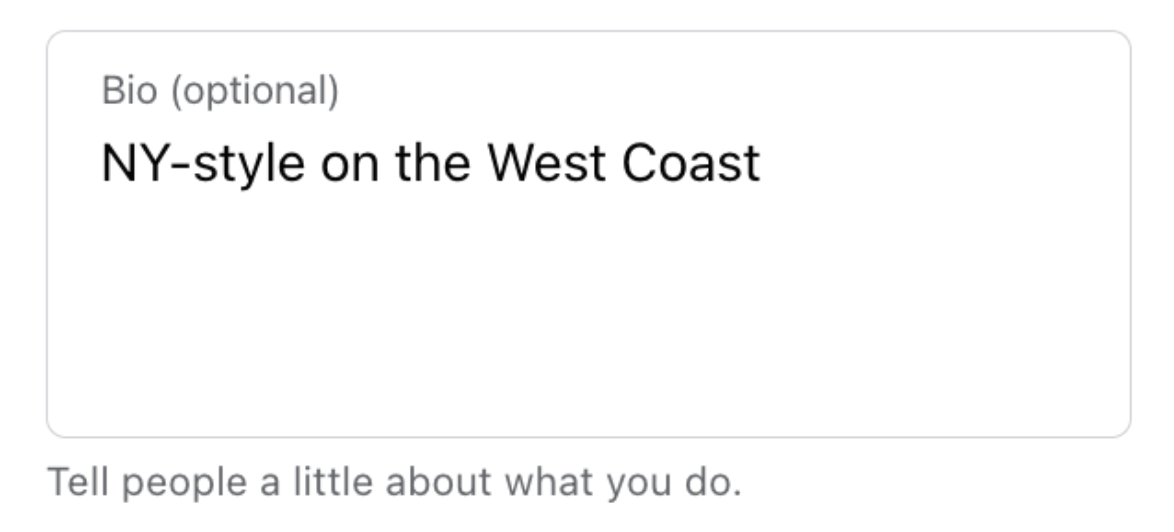
In Mario’s case, we’ve let the audience know they can get a New York-style slice of pizza on the West Coast.
Type a business description in the “Bio” box. If you’re short on ideas, leave this section blank and come back to it later. Once you’ve filled in all your information, click “Create Page.”
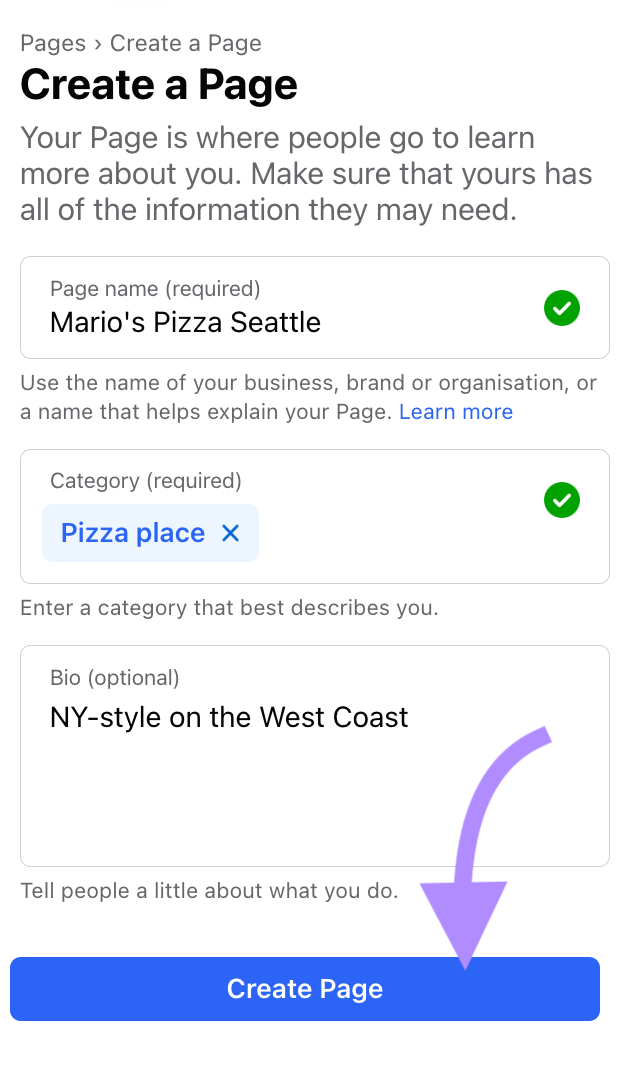
Step 2. Complete Your Facebook Business Page Profile
Include further details about your business to help visitors and potential customers understand more about you.
This encourages them to connect and engage with your Facebook page.
Provide Your Contact Information
Provide your “Contact” information to make it quick and easy for customers to know how to contact you.
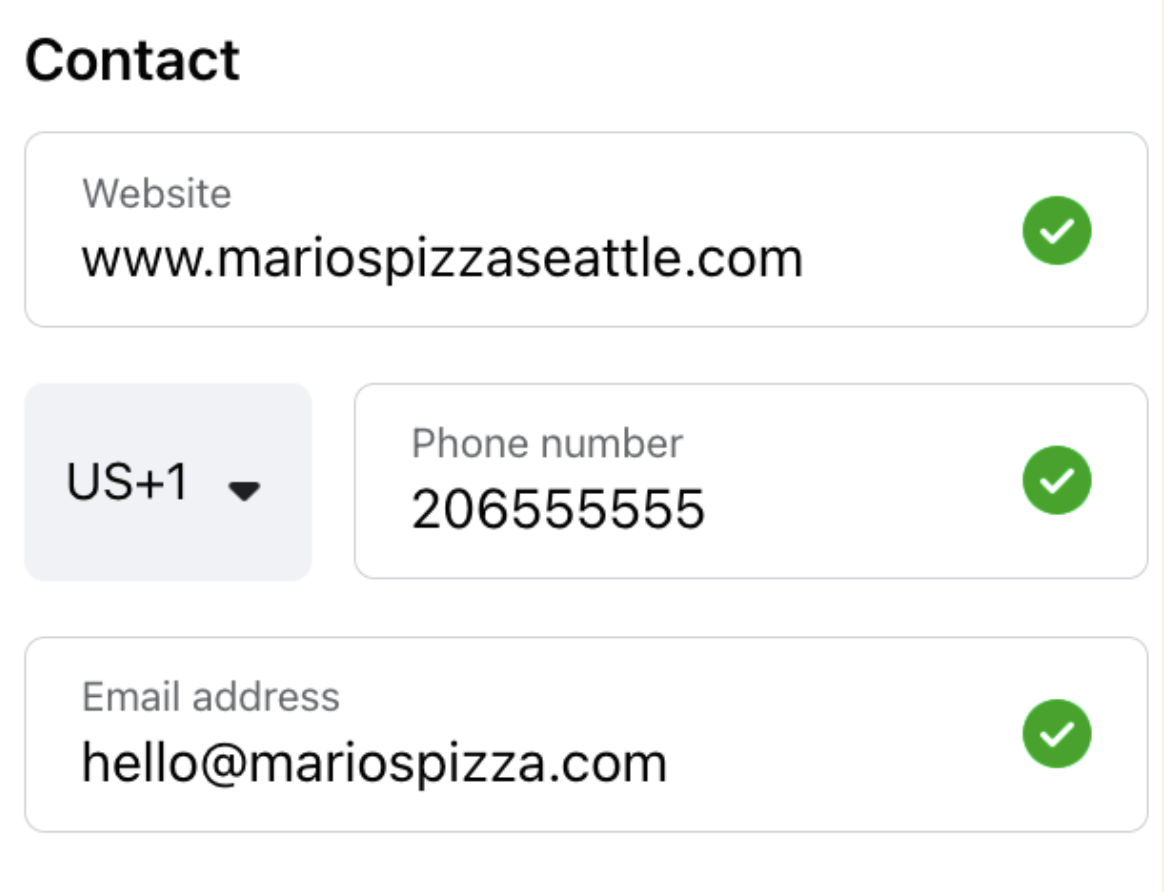
Add the URL for your business website, a phone number, and an email address where customers can reach you.
Add a Location
If your large or small business has a geographical “Location”—for example, a brick-and-mortar store or an office—include this information.
This will create a hyperlink on your Facebook Business Page.
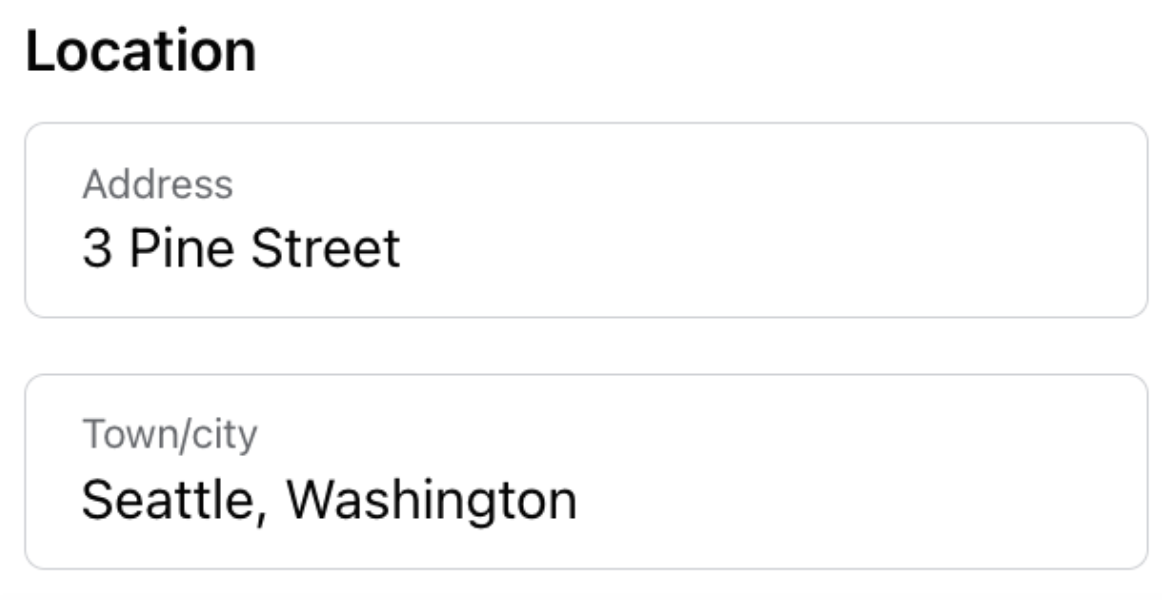
When viewers click on the link, Google Maps will open, helping them easily navigate to your business.
Add your business address to the address section of your Facebook Page.
Include Your Hours of Operation
Let customers know when you’re open for business.
If you have special hours during holidays, you can update this section to reflect your new times. Just remember to change them back afterward.
Add your business’s hours to your Facebook Business Page. Then, click “Save.”
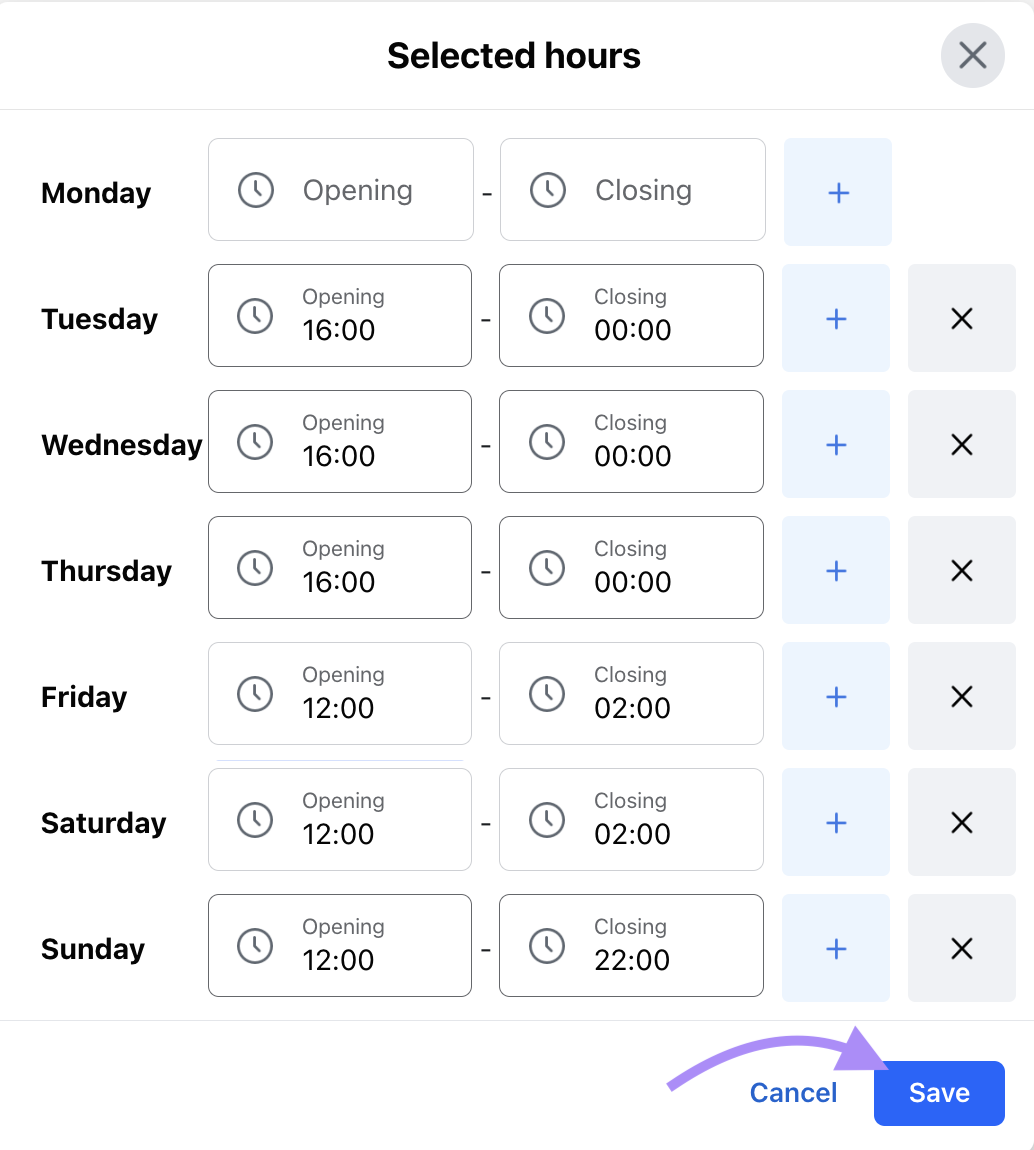
Add a Profile Picture and Cover Image
Your profile’s creative elements (i.e., your profile picture and cover image) are part of your visual brand identity.
Which helps audiences recognize your business.
You need to ensure your Facebook Business Page profile picture and cover image are eye-catching and positively represent your brand.
For example, your profile picture could be your brand logo or a campaign image. And your cover photo could show products, the latest promotion, or an event.
Here’s an excellent example by coffee company Bodum:

This works well because:
- It’s informative. The banner image shows coffee and tea-making essentials, something that immediately tells first-time visitors what the company is about.
- It uses a company logo. The profile picture is the Bodum logo in their iconic brand color, red.
- It showcases products. The image is stylish, professionally shot, and promoting the Bodum product line.
If you need help creating a cover image, use Semrush’s Instant Banner Generator to automate on-brand cover images and social media banner designs.
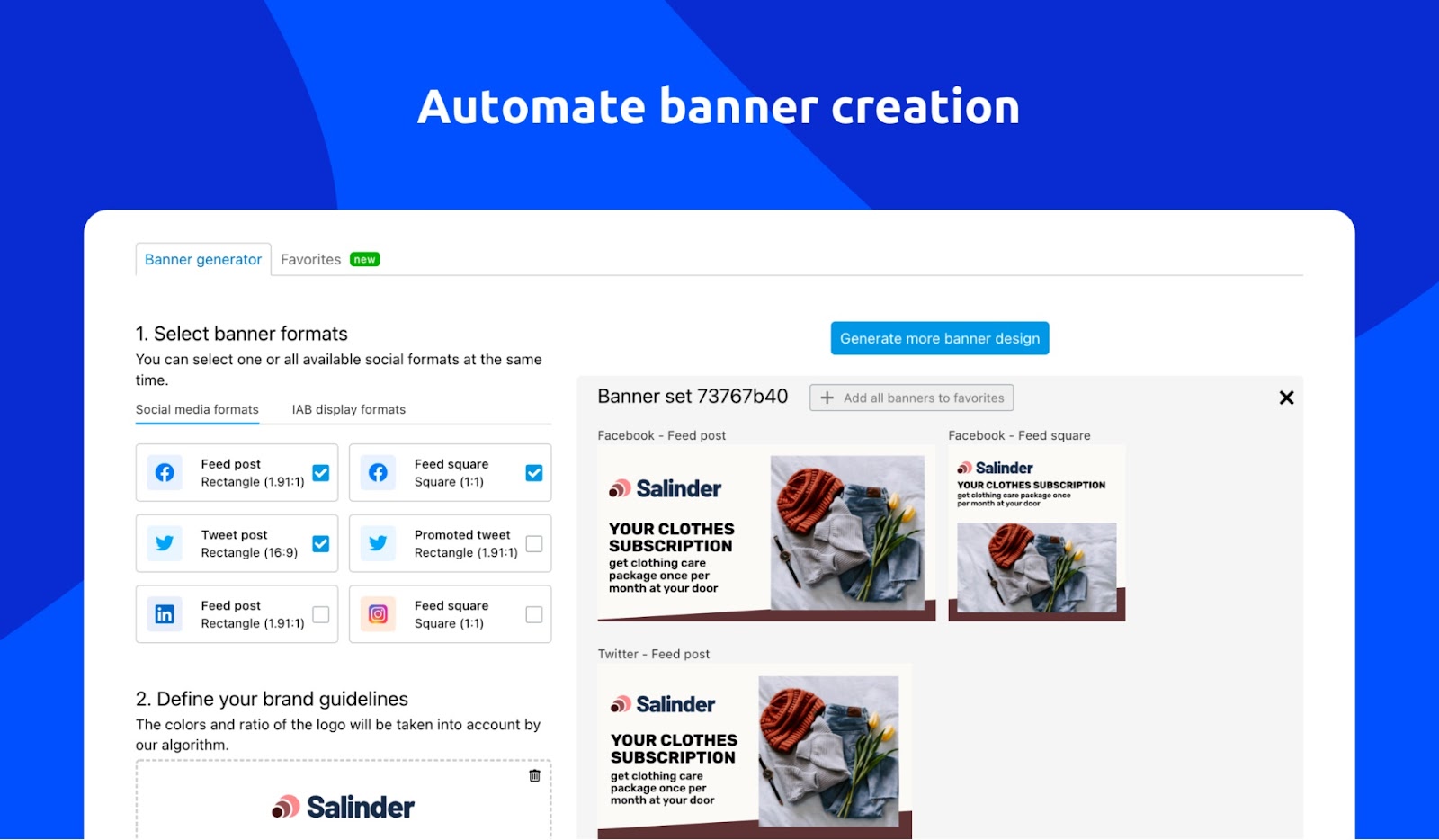
Your Page profile picture and cover image must be consistent across your social media channels.
Otherwise, audiences will feel confused about your brand identity.
So first, revisit your company’s social media audit to get a feel for what your profile picture and cover image should be.
Then, gather the creative elements.
Click “Add Profile Picture” to upload your image. And “Add Cover Photo” to upload your cover photo.
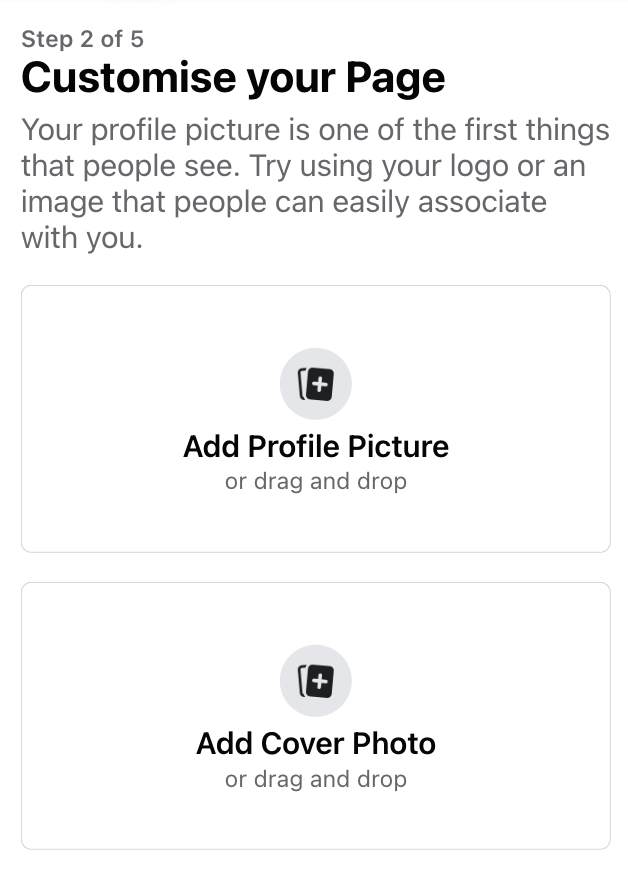
Here is what we uploaded for our fictional business, Mario’s:
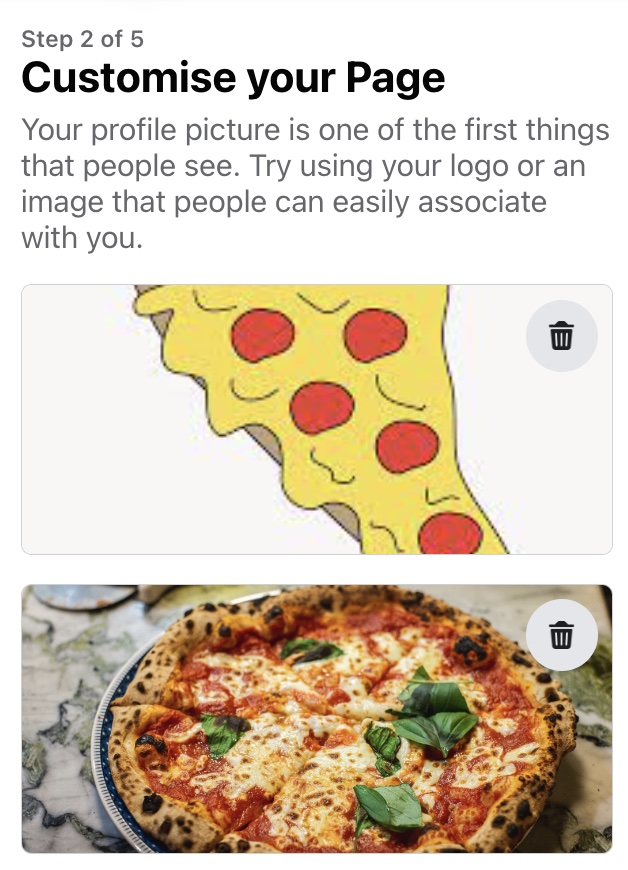
Add a Call-to-Action Button
A call to action (CTA) is a button on your Facebook Business Page that encourages people to engage further with your business.
Which helps them on their customer journey.
The button you choose will depend on your social media goals.
For example, do you want to direct traffic to a website or landing page, encourage signups, or drive purchases?
To add a CTA, click on “Add Action Button.”
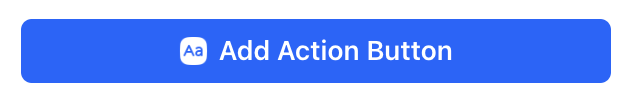
Select the CTA that best reflects the next step you want your audience to take on their journey to becoming a customer. Then, click “Next.”
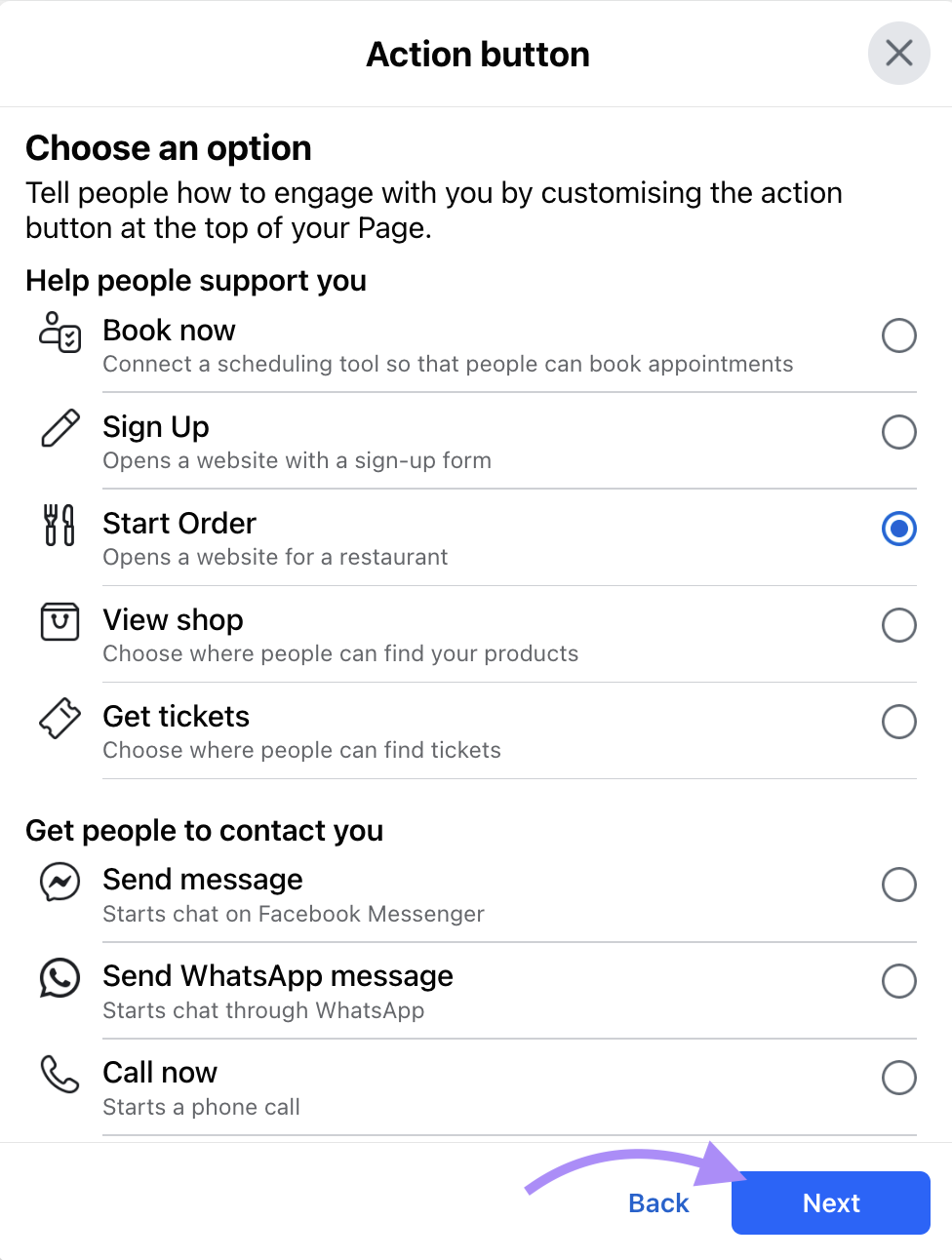
Link Your Business Page to WhatsApp
The next step connects your Business Page to WhatsApp—a communication tool owned by Facebook’s parent company, Meta.
This will allow visitors to your Page to contact you on the WhatsApp number you provide.
Which gives potential customers an opportunity to connect and engage with your business.
Enter your WhatsApp number to connect the communications tool to your Facebook Business Page. If you’re not using WhatsApp, skip this step.
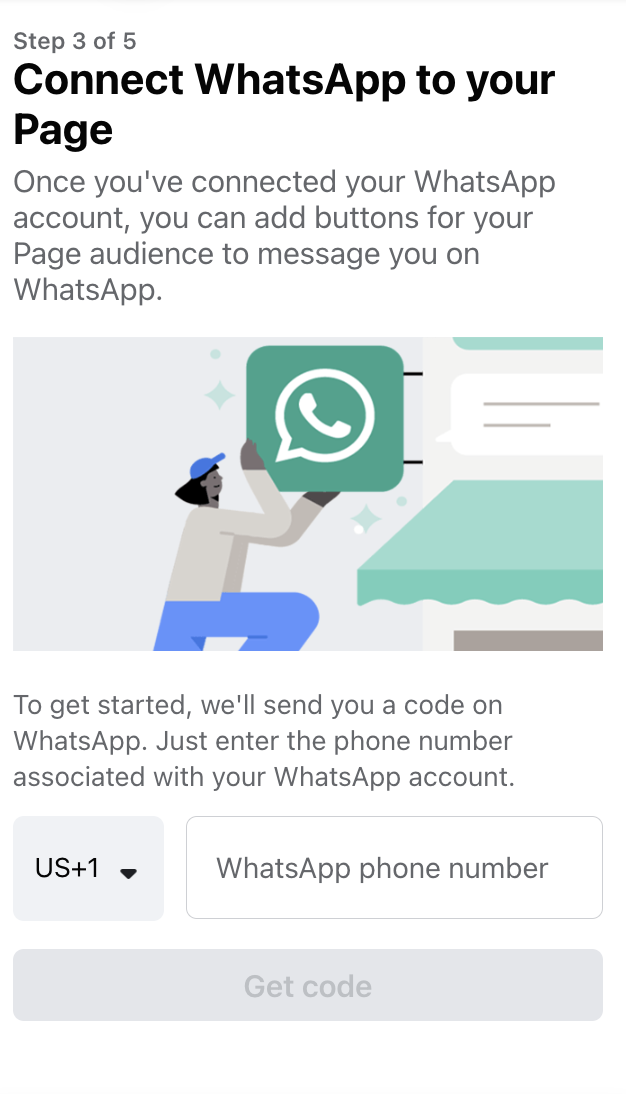
Invite Friends to Connect with Your Page
Next, invite your Facebook friends to connect with your new Business Page.
Asking people who already know you to connect with your Business Page is a great way to build an early audience.
And because they’re your friends and family, they might be more inclined to like and share your content. Helping improve your reach.
Click “Invite Friends” to send requests.
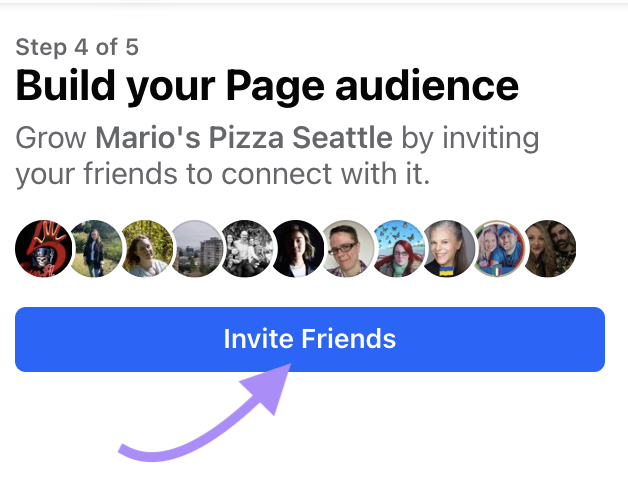
If you want to keep your Business Page private (for now), click “Next.”

Turn On Notifications
Leave notifications turned on to ensure you can easily see and respond to engagement on your Business Page.
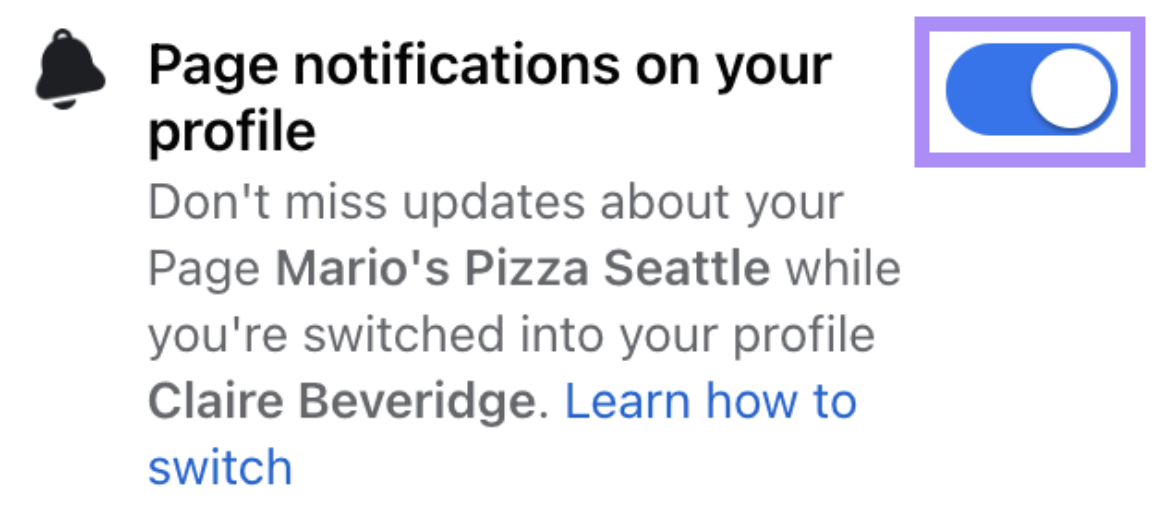
For example, comments, mentions, and direct messages.
Otherwise, you might miss opportunities to interact with your target audience.
And that’s like leaving money on the table.
Next, adjust the toggle button on Facebook depending on whether you want to subscribe to marketing emails about your Page.
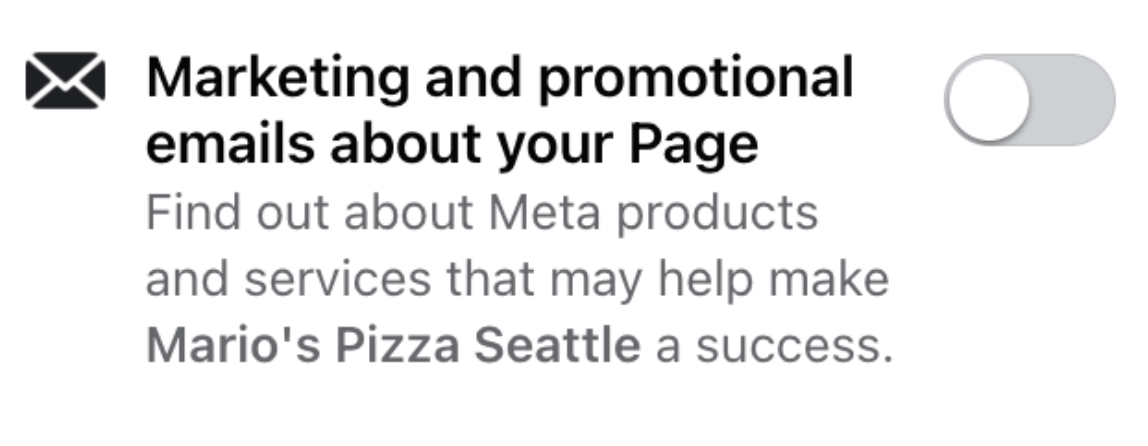
Then, click “Done.”

Congratulations! You’ve built a Facebook page to promote your business, products, and services.
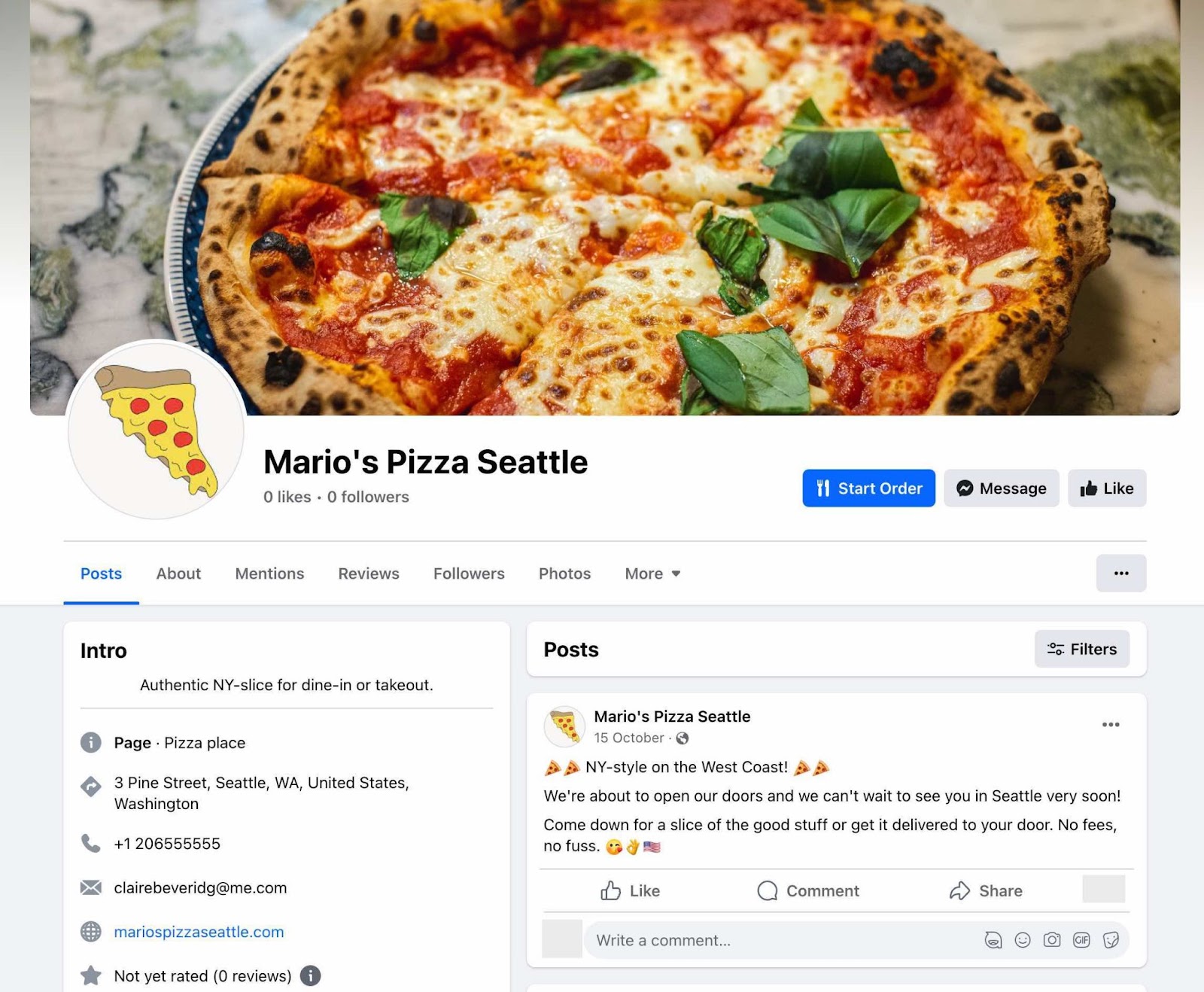
Pro tip: Sign up for Semrush’s Social Media Toolkit to ensure you never miss an important notification. The tool helps you manage communication with your audience across Facebook, Instagram, and LinkedIn.
This gives you a bird’s-eye-view of engagement across all your social channels.
Which helps you reply to messages quickly and easily.
Step 3. Create Valuable, Relevant, and Engaging Content
There are many types of social media content. And many of them could help you on your journey to learn how to market your business on Facebook.
A few common Facebook content types are images, videos, text posts, Stories, user-generated content (UGC), carousels, and contests/giveaways.
But you can’t just post any old content and expect results.
A good Facebook post will:
- Provide value for your target audience
- Be relevant and related to your audience’s interests
- Generate engagement
Here’s a brilliant Facebook post example by guitar company Fender:

This post works well because:
- It’s relevant. The image shows a guitar, the main Fender product, a guaranteed interest of the company’s audience.
- It generates engagement. Notice the #Straturday hashtag? That’s used to help increase engagement and reach.
- It provides valuable information. The post details interesting statistics related to the topic of guitars.
To create Facebook content that resonates, review your social media audit and create a Facebook content strategy by following the steps below.
Social Media Audit Review
A social media audit is a document that tracks, measures, and analyzes your social media profiles and content performance.
To help create engaging content, look at your most recent audit and consider:
- Which types of Facebook content drive the most engagement?
- Which topics generate audience engagement?
- What campaigns on Facebook have generated the best results?
If you don’t have access to a social media audit or want to understand Facebook posts that create engagement, use Semrush’s Social Analytics.
The tool gives you an overview of follower count, post reach, post engagements, and overall engagement rate.
Below each data set, you can also see the percentage gained or lost over the given time frame. Helping you know on a deeper level the posts that grow your business. And those that don’t.
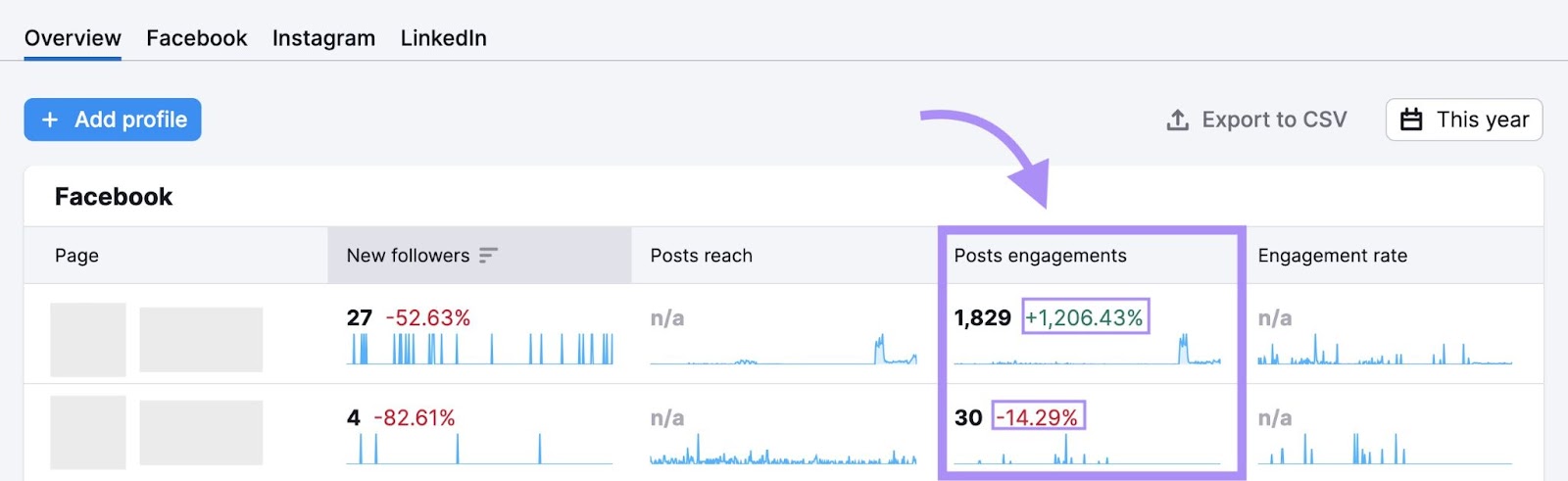
To set up Social Analytics, start by connecting your Facebook profile:
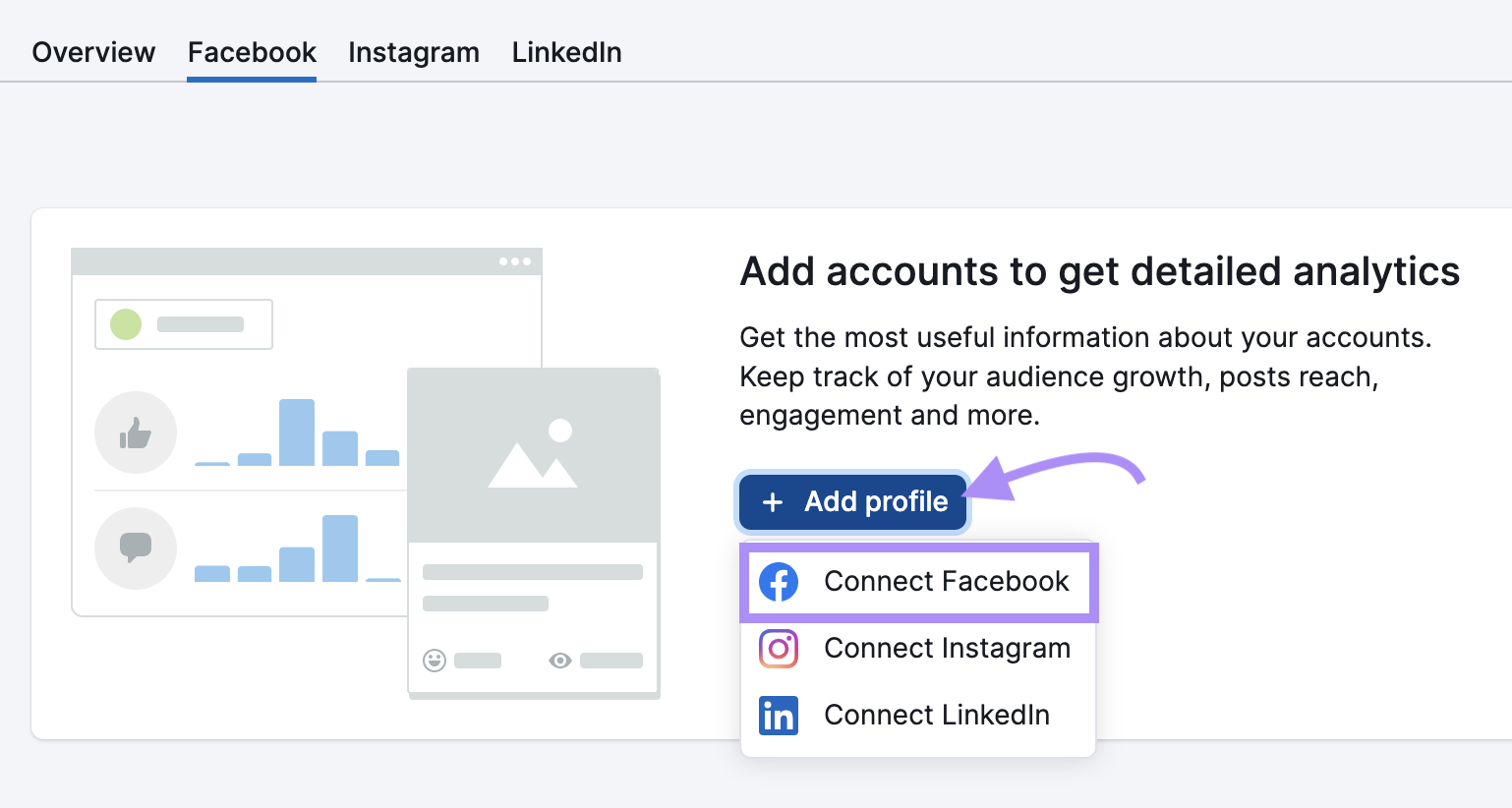
Next, you need to configure and authenticate communication between Semrush and your Facebook account.
Log into your Facebook account and authorize Semrush to access it by clicking “Continue as X”:
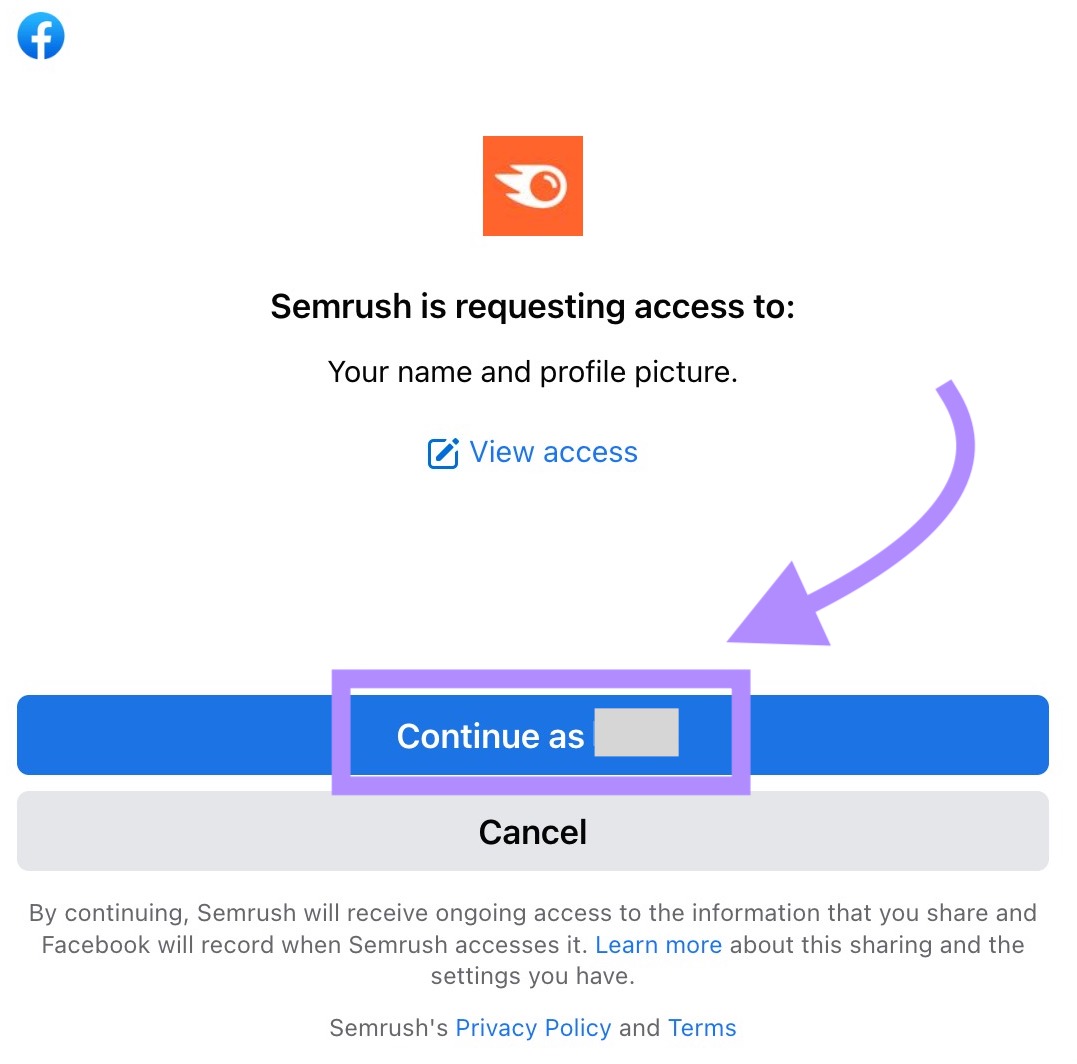
Next, select the Facebook Business Page you want to connect to Social Analytics. And click “Add profiles.”
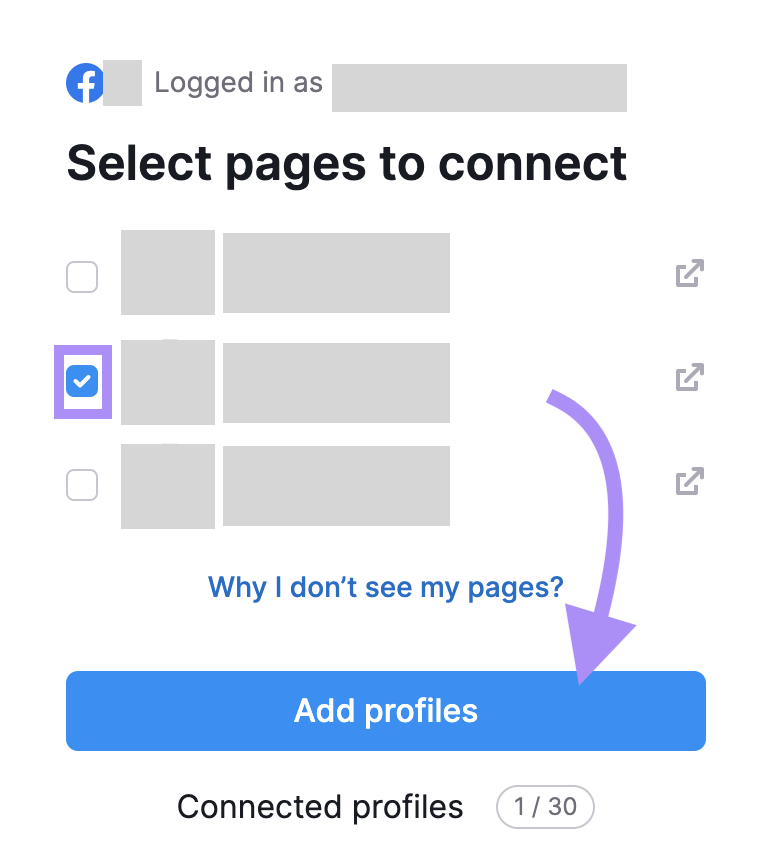
Facebook Content Strategy
Follow along for how to create a Facebook content strategy that drives engagement and growth.
Conduct Audience Research
Understanding your target audience, their likes and dislikes, and topics that interest them helps you create Facebook content that resonates.
This helps drive engagement, such as likes, comments, and shares on your posts.
Audience research needs to uncover demographics, behaviors, and characteristics. For example, age, location, interests, income, job title, and language.
Which helps you build profiles of the people engaged in your business.
Use Semrush’s Audience Intelligence tool to conduct audience research.
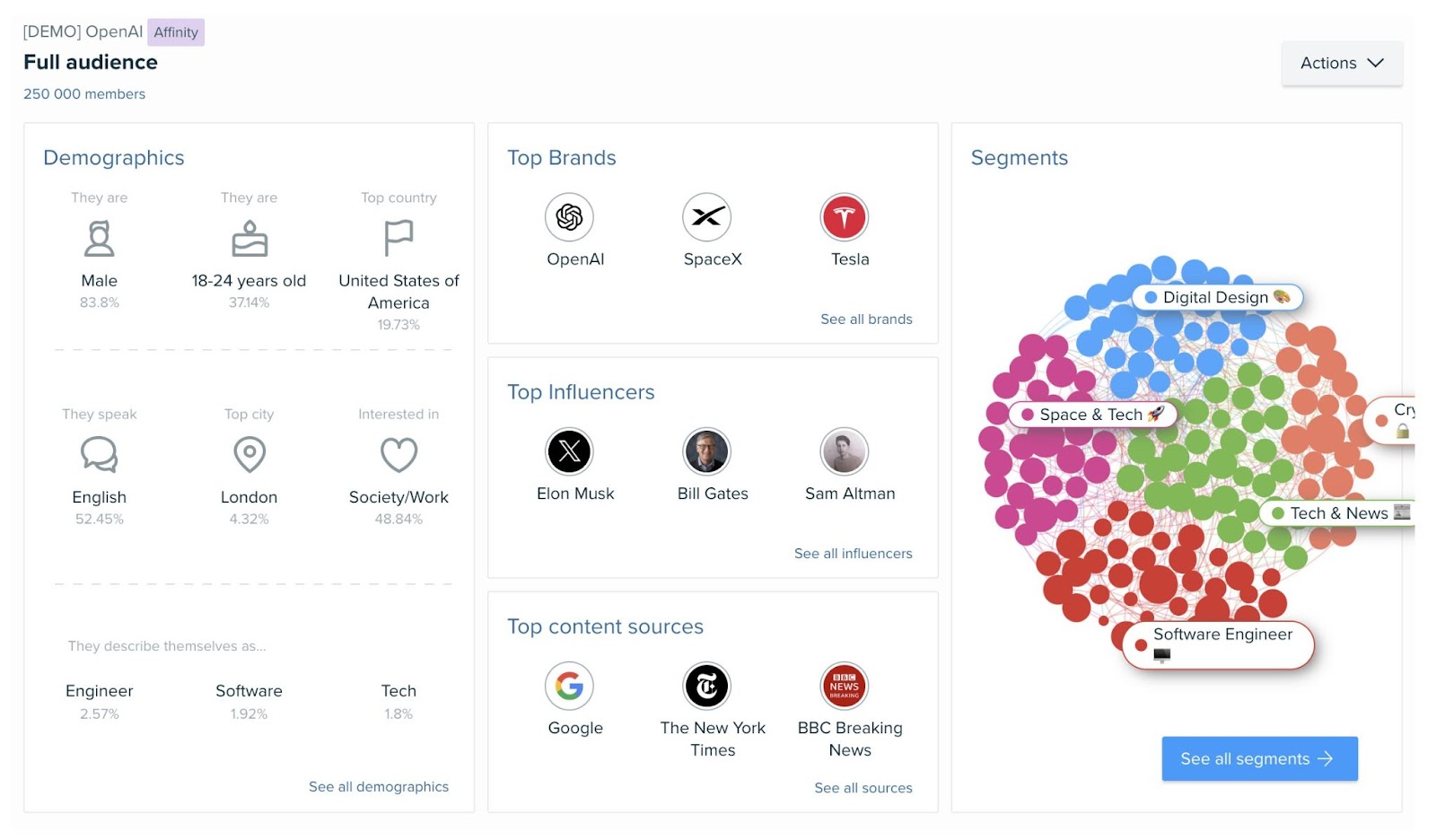
And use these insights to create buyer personas. Which are fictional representations of your ideal customers.
You can also use Semrush’s Persona tool to help compile your audience insights into well-defined audience personas. Making it easy to create Facebook campaigns that resonate with a specific audience.
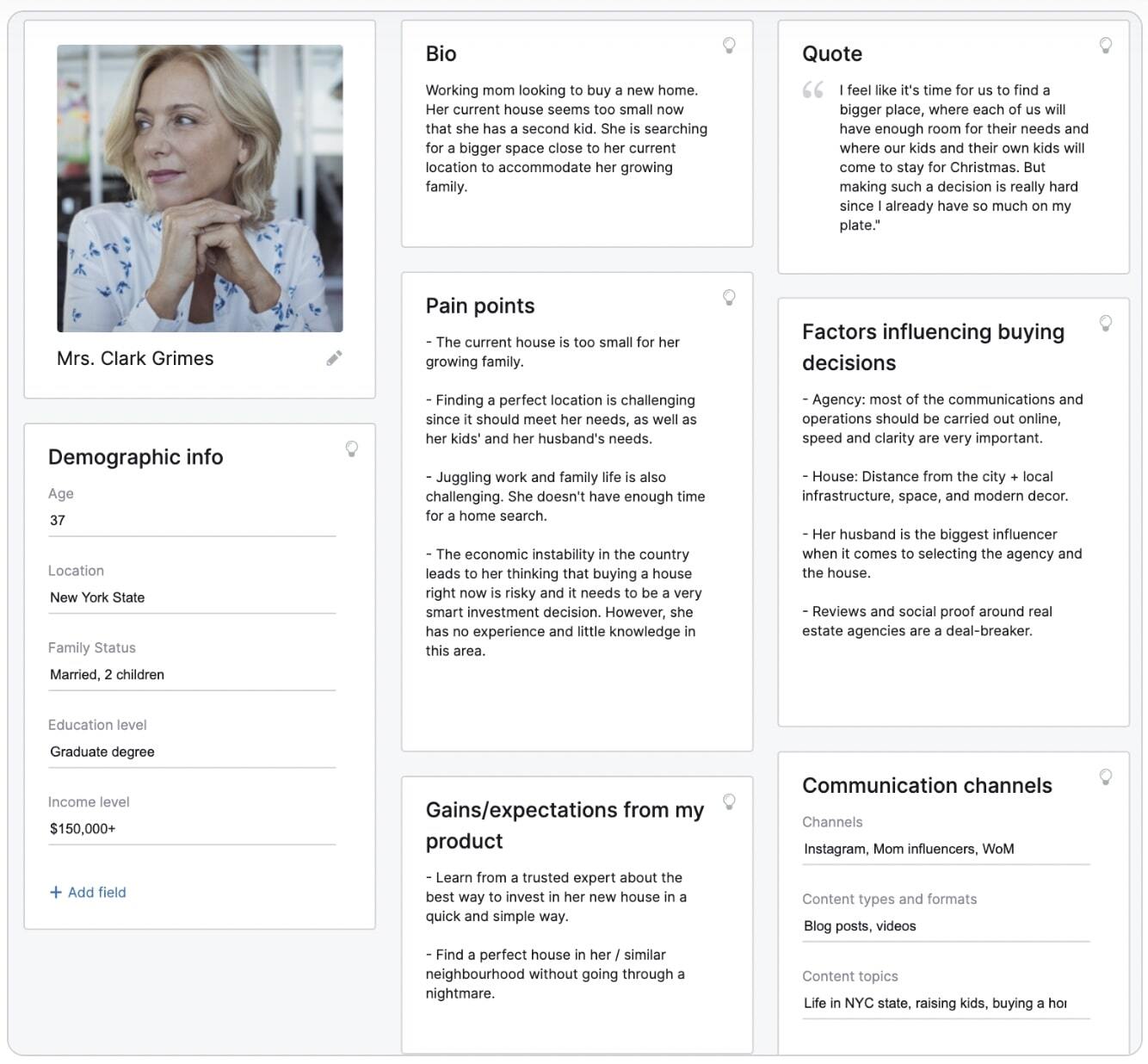
Develop a Hashtag Strategy Related to Your Niche
Hashtags (e.g., #pizza) are digital markers that organize social media conversations.
Exploring hashtags related to your industry or niche will help you understand the topics your audience is interested in, the trends they engage with, and give you insight and ideas for a hashtag strategy of your own.
Use Semrush Social to look at the hashtags your competitors use to target them in your own Facebook posts.
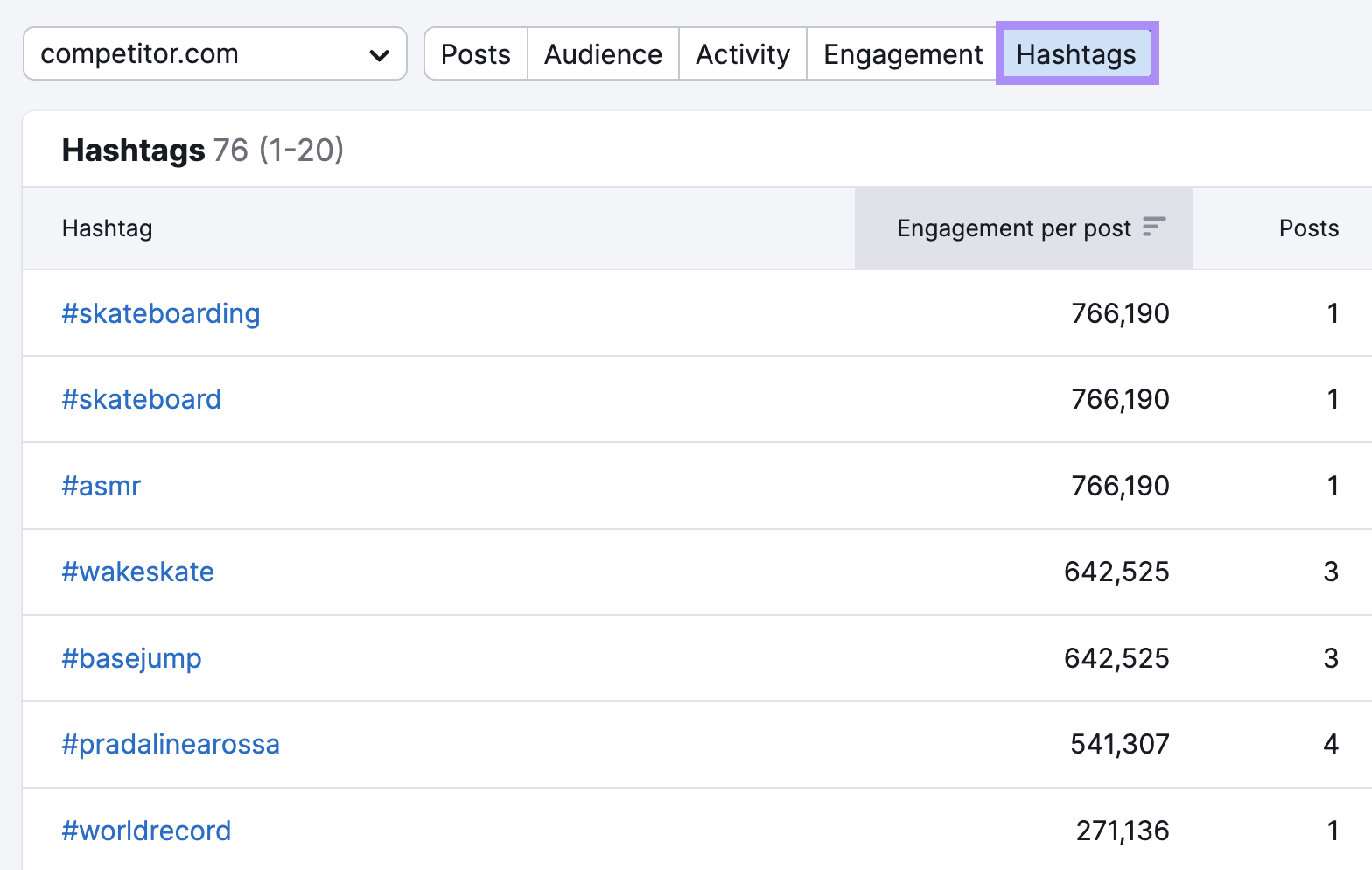
Use Social Listening to Uncover Trends and Topics
Social listening allows you to monitor online conversations, track mentions of your brand, and gain insight into the topics and themes your audience talks about.
This helps you understand your audience on a deeper, more personal level. And you can quickly identify emerging topics and trends in real time.
The result?
Relevant, timely Facebook content—just as long as the topic or trend aligns with your brand.
For example, it wouldn’t make sense for Mario’s Pizza Seattle to jump on a trend about grooming. Because the conversation isn’t related to their industry and won’t create new customers or growth.
Keeping on top of online conversations is hard.
But Semrush’s Social Tracker makes it easy to track the topics and themes your competitors talk about. So you don’t miss an opportunity to join in the conversation.
For example, use the tool to look at your social media activity, engagement, and hashtag usage across multiple platforms. Including X (previously known as Twitter), Facebook, Instagram, YouTube, and Pinterest.
This will help you “listen in on” the topics, themes, and content that generate engagement. Allowing you to emulate that success for your own brand.
Create Compelling Content
Now you have information about:
- Your target audience
- The topics and trends they engage with
- The hashtags and conversations your competitors use to generate engagement
You can use this to create engaging Facebook content.
A good starting point is remembering that your posts must:
- Align with your audience’s interests and topics they care about
- Be visually striking to capture attention and encourage engagement
- Use well-written copy that communicates a clear message
Here’s a good Facebook post example from Canadian brewery Steel & Oak that shares the launch of its new stout:
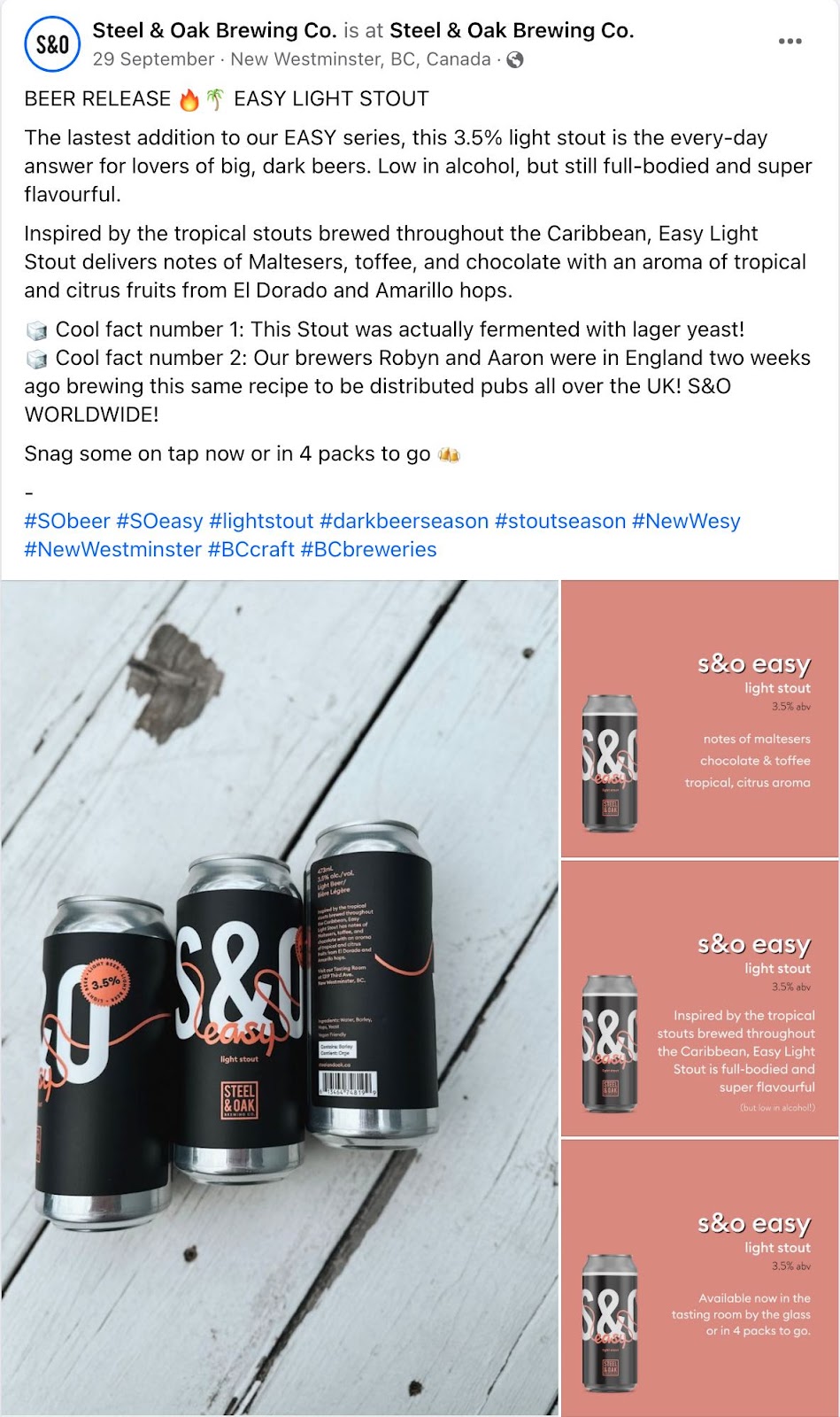
This Facebook post works well because:
- It aligns with the brewery audience’s interests (beer)
- It’s visually striking and captures attention (fall-colored, hi-resolution brand image)
- Uses well-written copy (shares information about their latest release in a fun, engaging way)
Step 4. Build a Regular Posting Schedule
One of the best ways to promote your business on Facebook is sticking to a regular posting schedule.
Consistent posting helps increase your social media reach and engagement. And your audience knows when to expect your posts, helping build trust.
There’s a delicate balance to posting valuable, relevant, and engaging content. Because you don’t want to overwhelm your audience by sharing too many posts.
Each industry has its own ideal Facebook publishing frequency.
As a general rule of thumb, we recommend:
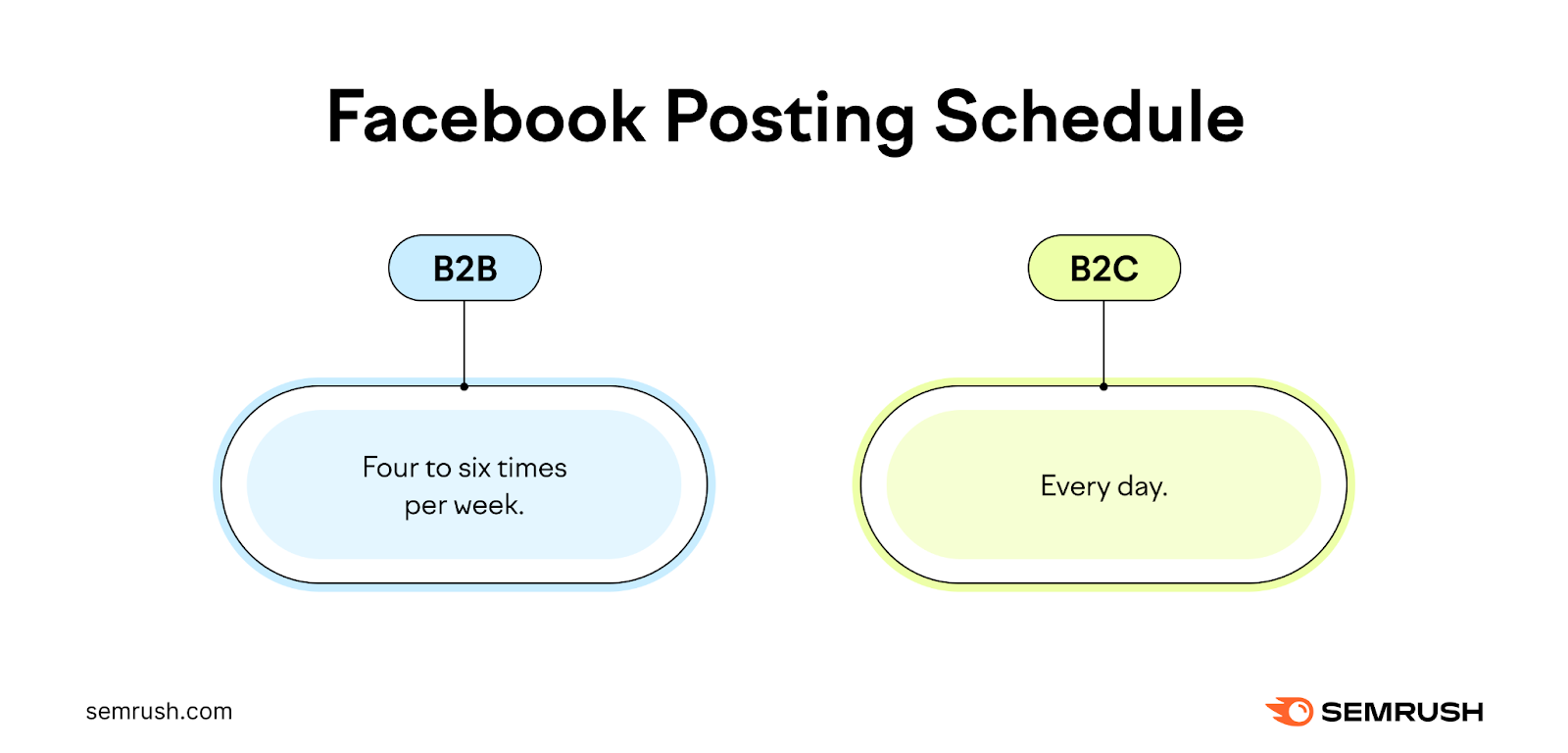
This is enough to stay in your audience’s mind without coming across as spam or repetitive.
But every business is different.
For example, a new B2C business looking to establish brand awareness might post more frequently than an established company.
To understand more about the best time to post, use Semrush Social.
The tool helps you see the times of the day and week when you publish content. And the times of the day and week your audience engages the most.
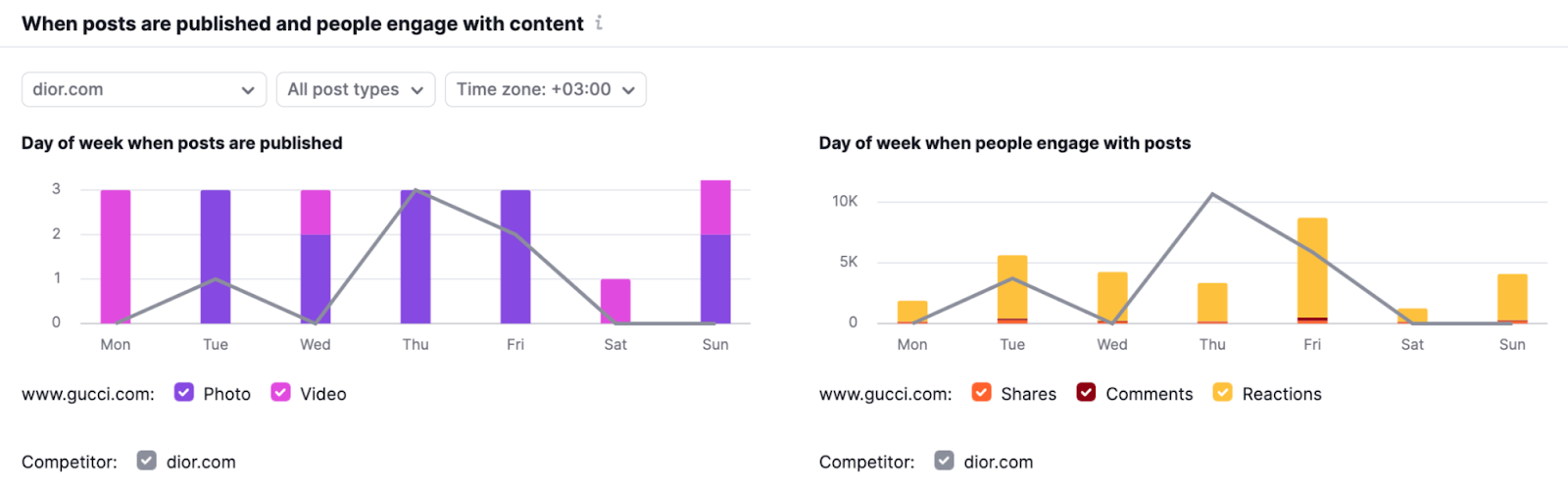
Use this information to create a posting schedule that drives engagement.
But keeping up with a daily posting commitment is time-consuming. You need to stay organized to know what posts are coming up and which have already been shared.
Step 5. Engage with Your Audience
Once your post is scheduled, you can’t sit back and expect it to perform on its own.
You must do what Facebook lets you do best—interact directly with your target audience.
Otherwise, your social media reach will plummet and your engagement rate will soon follow.
Here’s how to effectively engage with your audience on Facebook:
Reply to Comments and Inquiries
Reply directly to conversations happening on Facebook and Messenger to keep your audience engaged.
Answer questions and address audience comments and concerns about your business, products, or services.
Here’s how we respond to customer comments on Semrush’s Facebook Page:

Join and Engage with Facebook Groups
Facebook Groups are popular. With more than 1.8 billion people interacting across communities every month.
Search on Facebook for groups related to your business, industry, or niche. Join these and interact with members to establish brand awareness and build customer rapport and relationships.
For example, if you own a pizza parlor, you could look for niche groups interested in dough making, hydration ratios, and wood-fired ovens.
Prioritize Customer Service
Use automation to prioritize customer service on Facebook. And answer basic questions from customers—saving you time and resources.
For example, Palate, a wine shop in the south of England, sends an automated reply to customer queries sent via Facebook Messenger.
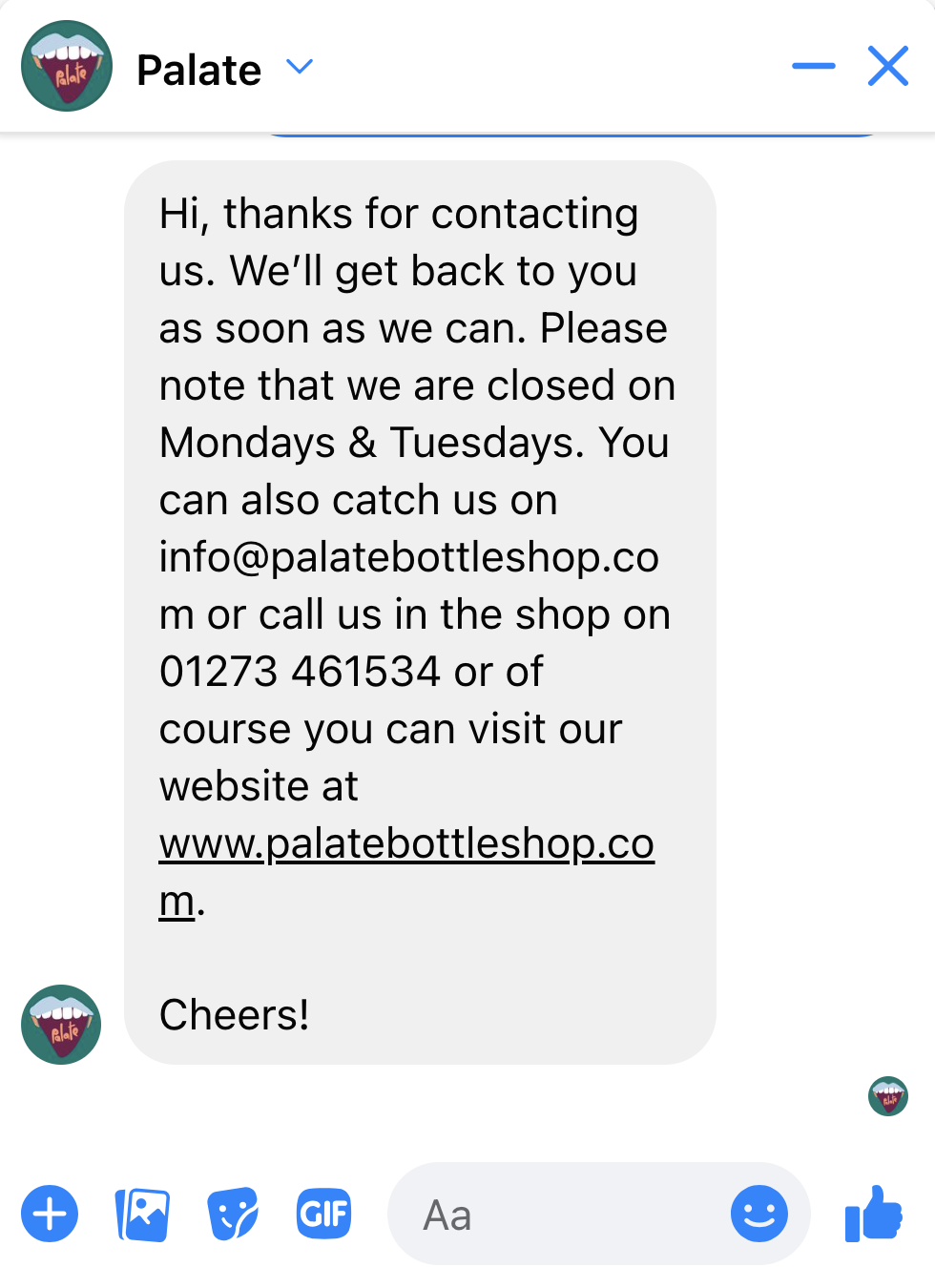
This helps address customer concerns or questions quickly, allowing the owner to focus on other areas of social media management.
Automation is helpful for basic questions such as “What time do you open?” or “Are you open on Tuesdays?”
For more questions that need more detailed replies, ensure a team member responds. Like this:
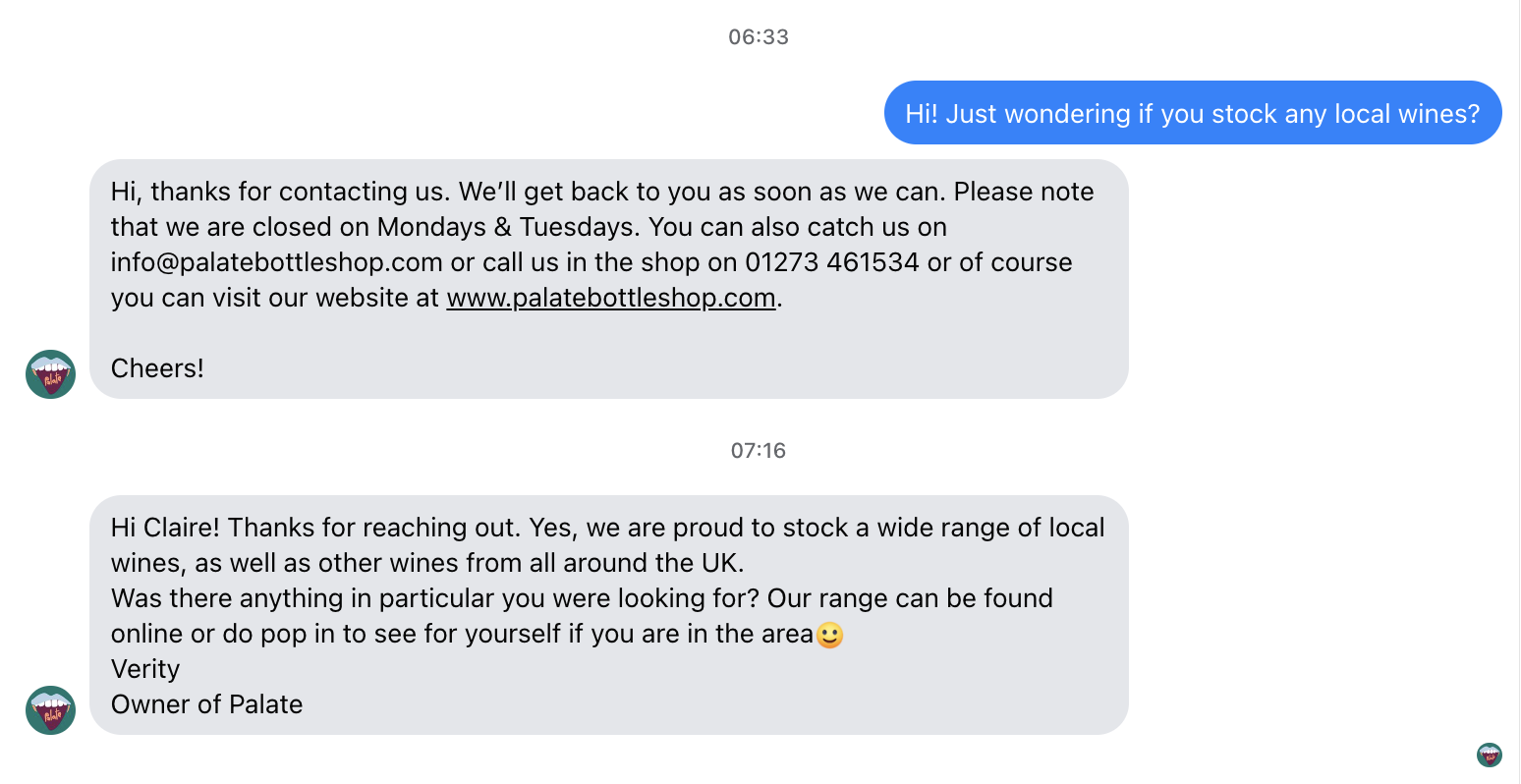
This way, your customers will feel a human connection to your business and understand you take their concerns seriously. Which improves consumer trust.
To monitor incoming messages and provide a fast response, use Semrush’s Social Inbox.
The tool collects comments, private messages, and mentions from your Facebook account, allowing you to reply to them from a single, easy-to-use interface.
Log in and click “Create project.”
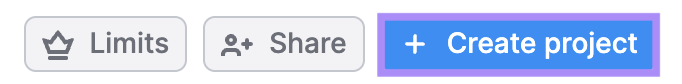
Enter your domain name and project name. Then, click “Create project.”
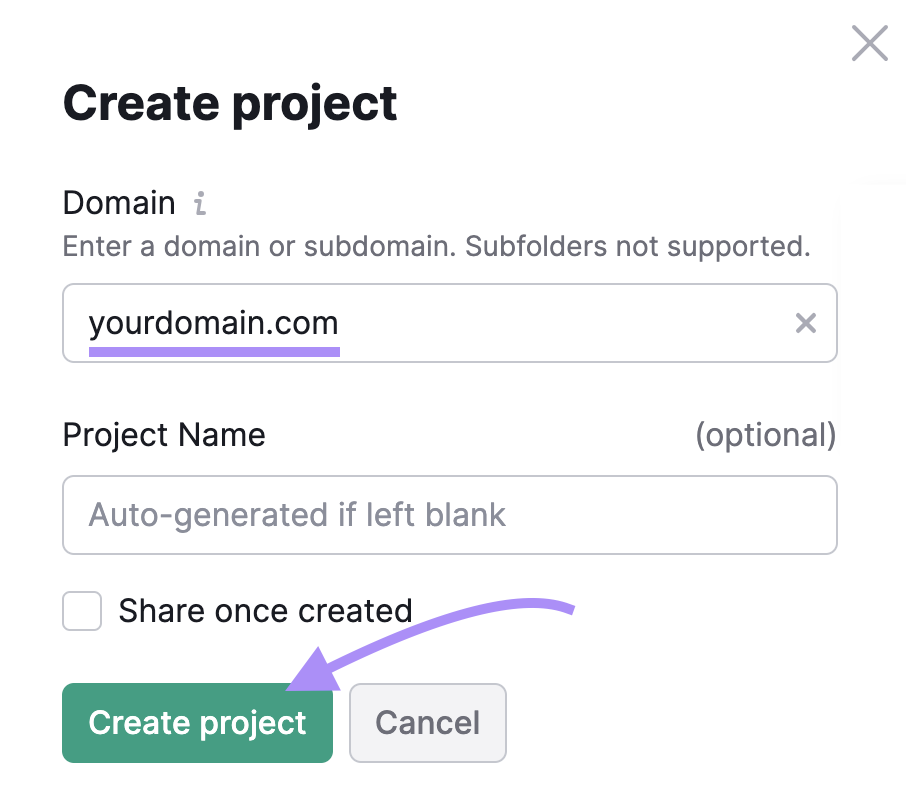
Navigate to the left hand of the screen. Click “Social Media” > “Social Inbox.”
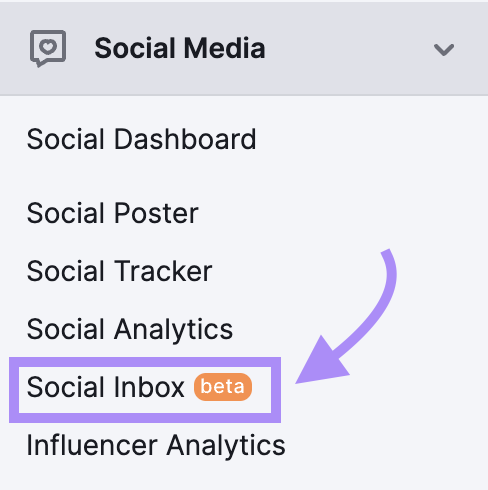
Then, click “Connect profiles” to connect your Facebook account:
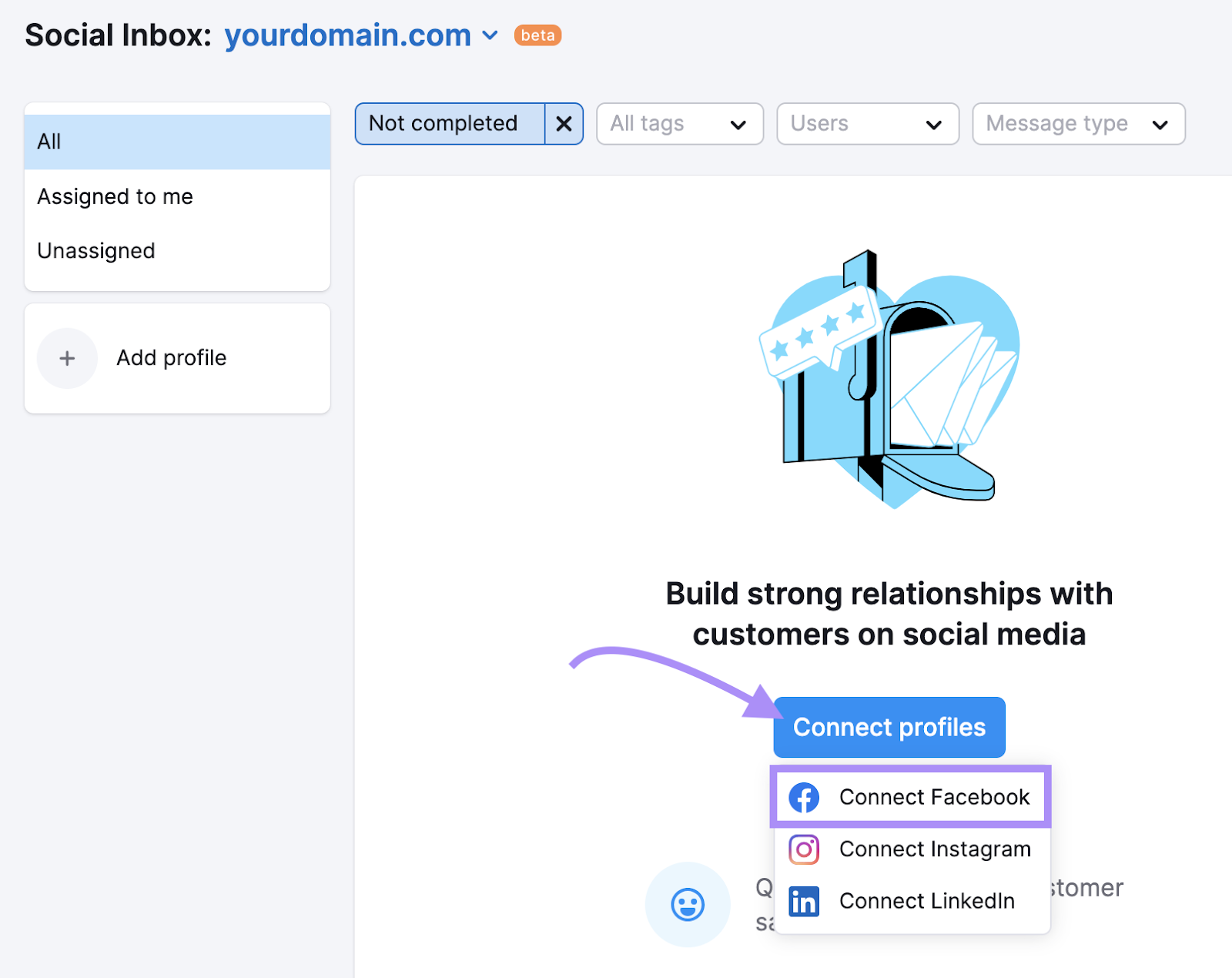
Next, follow the on-screen instructions to sign into your Facebook account:
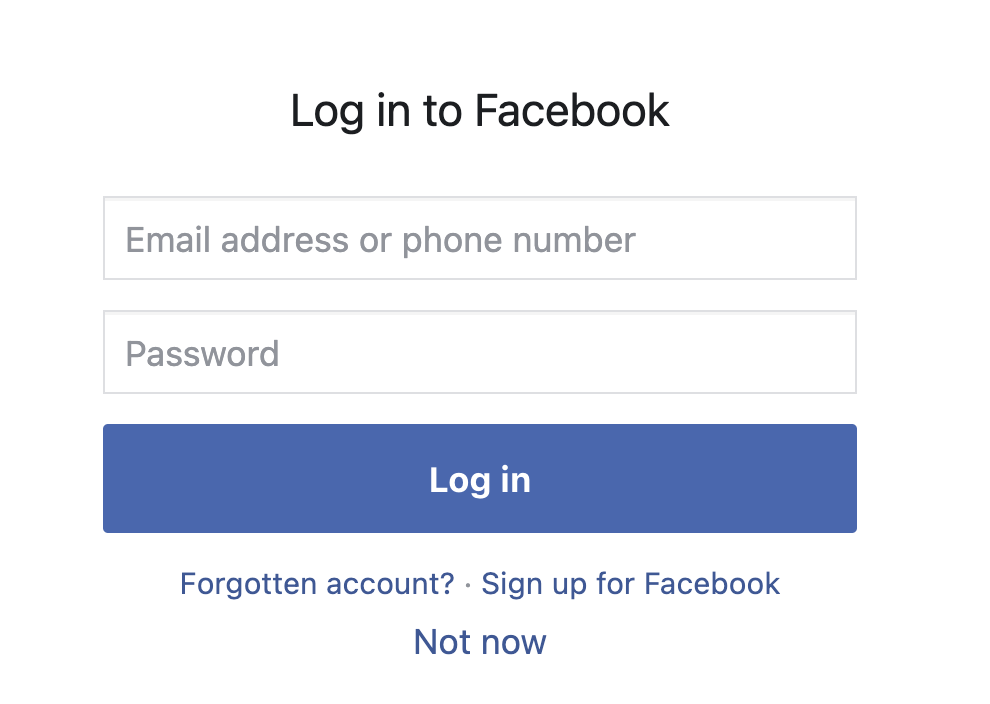
You can even set up notifications in the tool. This helps ensure you don’t miss important comments, mentions, or direct messages from your Facebook Business Page.
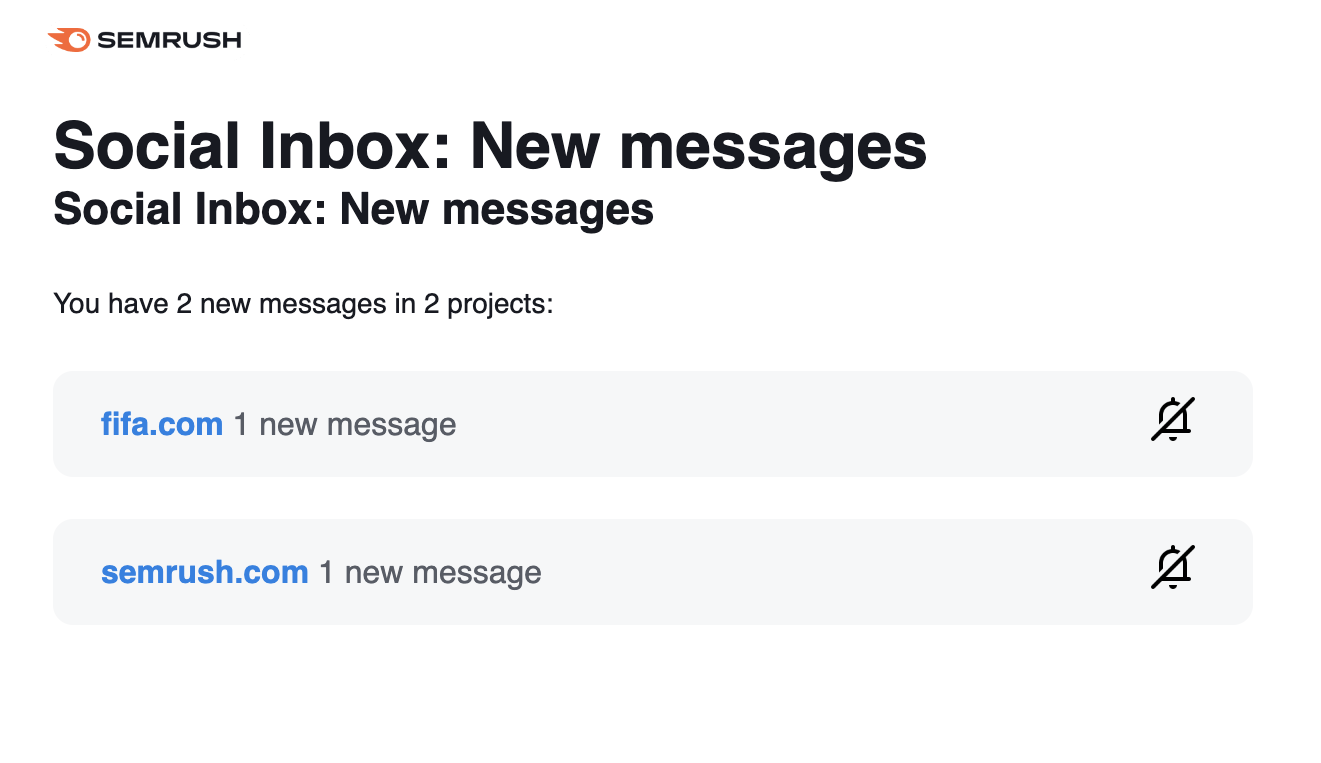
Step 6. Run Facebook Advertising Campaigns
Facebook advertising is an effective, low-cost way to promote your business on Facebook.
The platform allows you to run Facebook ads across various customer touch points (e.g., Messenger, Marketplace, Facebook homepage, feeds, etc).
And boost regular Facebook posts to a new audience.
This means lots of opportunities for potential new customers to notice and engage with your business.
The best part?
Learning how to advertise your business on Facebook allows you to target ads to users based on specific information such as location, demographics, behavior, interests, and more.
Which makes it easy to get your business in front of people most likely to be interested in your product or service. And drive more engagement for your ad campaigns.
Here’s an example of Facebook advertising by music magazine Creem:
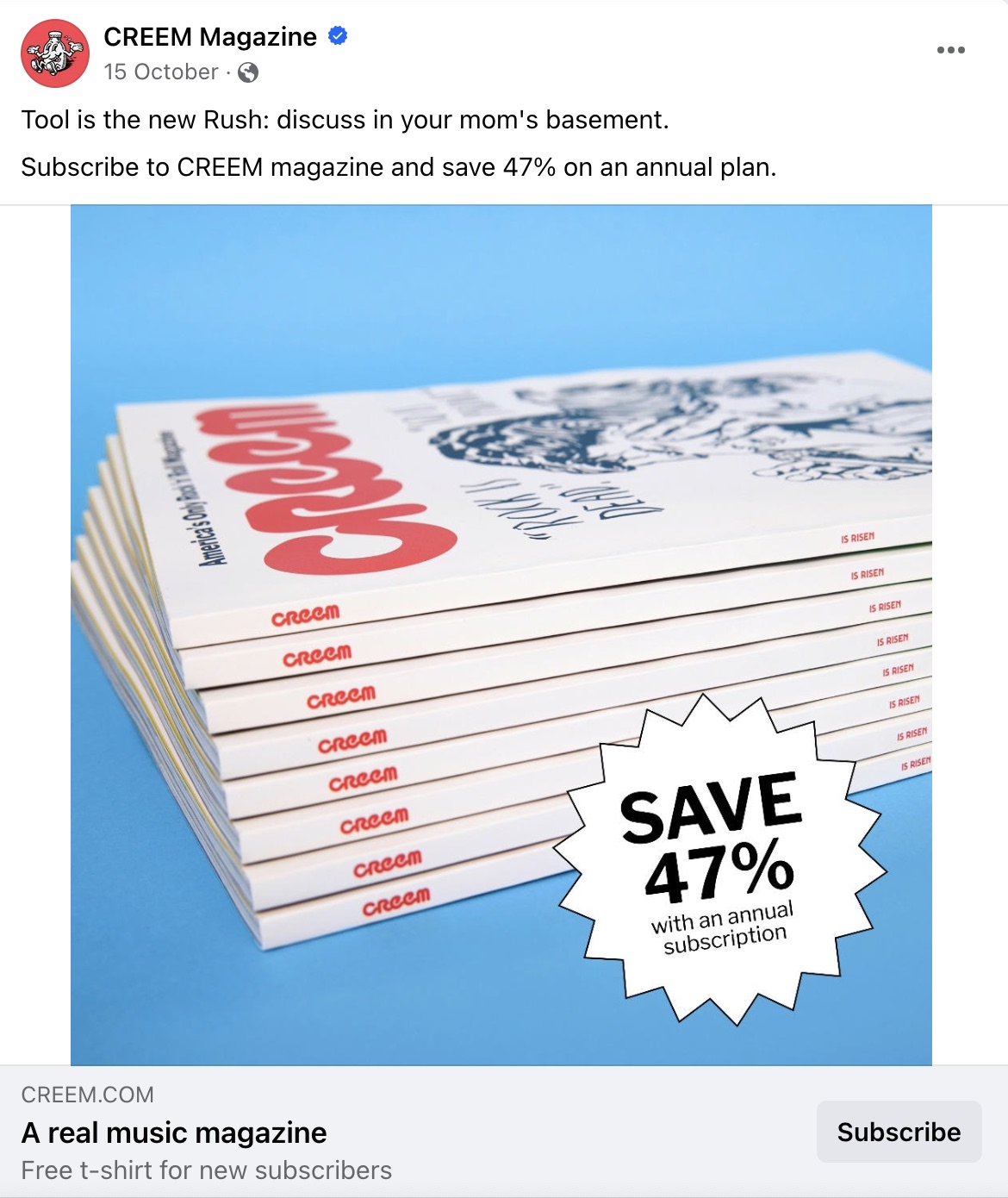
This ad works well because:
- It clearly shows the offer. Using the 47% discount splash on the main image helps the ad get noticed.
- It uses a catchy hook. Tool and Rush are popular rock bands. Helping catch the eye of music fans.
- It restates the offer. The copy restates what the eye-catching image states—47% off an annual subscription. This helps reinforce the message.
There are 10 different types of Facebook ads, including:
- Image ads
- Video ads
- Carousel ads
- Collection ads
- Instant Experience ads
- Poll ads
- Slideshow ads
- Stories ads
- Lead ads
- Messenger ads
It’s important to correlate your Facebook ad campaign with your social media goals by choosing the right campaign objective:
- Awareness
- Traffic
- Engagement
- Leads
- App promotion
- Sales
Otherwise, you’ll struggle to drive the right results from your ads. And contribute to achieving your goals.
Advertisers measure the cost of Facebook advertising campaigns by looking at cost per click (CPC). This metric tells advertisers how much they spent for each ad click.
As of December 2023, the average cost per click on Facebook was $0.88.
How much you spend on Facebook advertising will depend on your social media budget, goals, ad placement, campaign duration, and seasonality.
Every business is different. So, we recommend allocating a small budget to running Facebook ads and testing what works and what doesn’t.
Then, you can scale campaigns that get results. And ditch the ones that don’t.
Step 7. Measure Your Success
Tracking and measuring your Facebook marketing efforts helps define what works and what doesn’t.
So, you can spend more time focusing on campaigns that drive results. And use this information to improve your Facebook content strategy for future campaigns.
Below, we’ve broken down common metrics for each campaign objective:
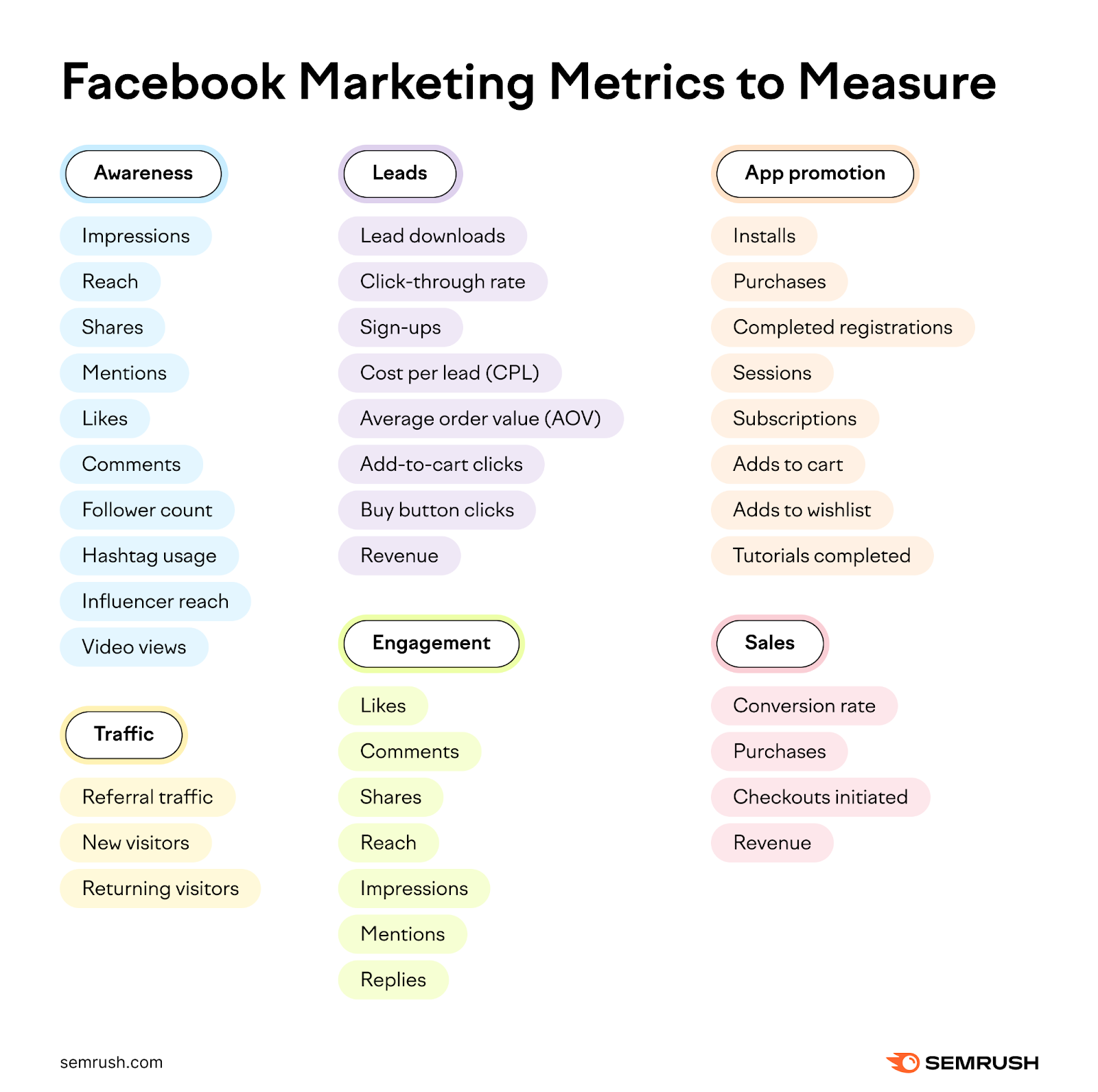
Facebook comes with built-in analytics information that tells you things like engagement rate and reach.
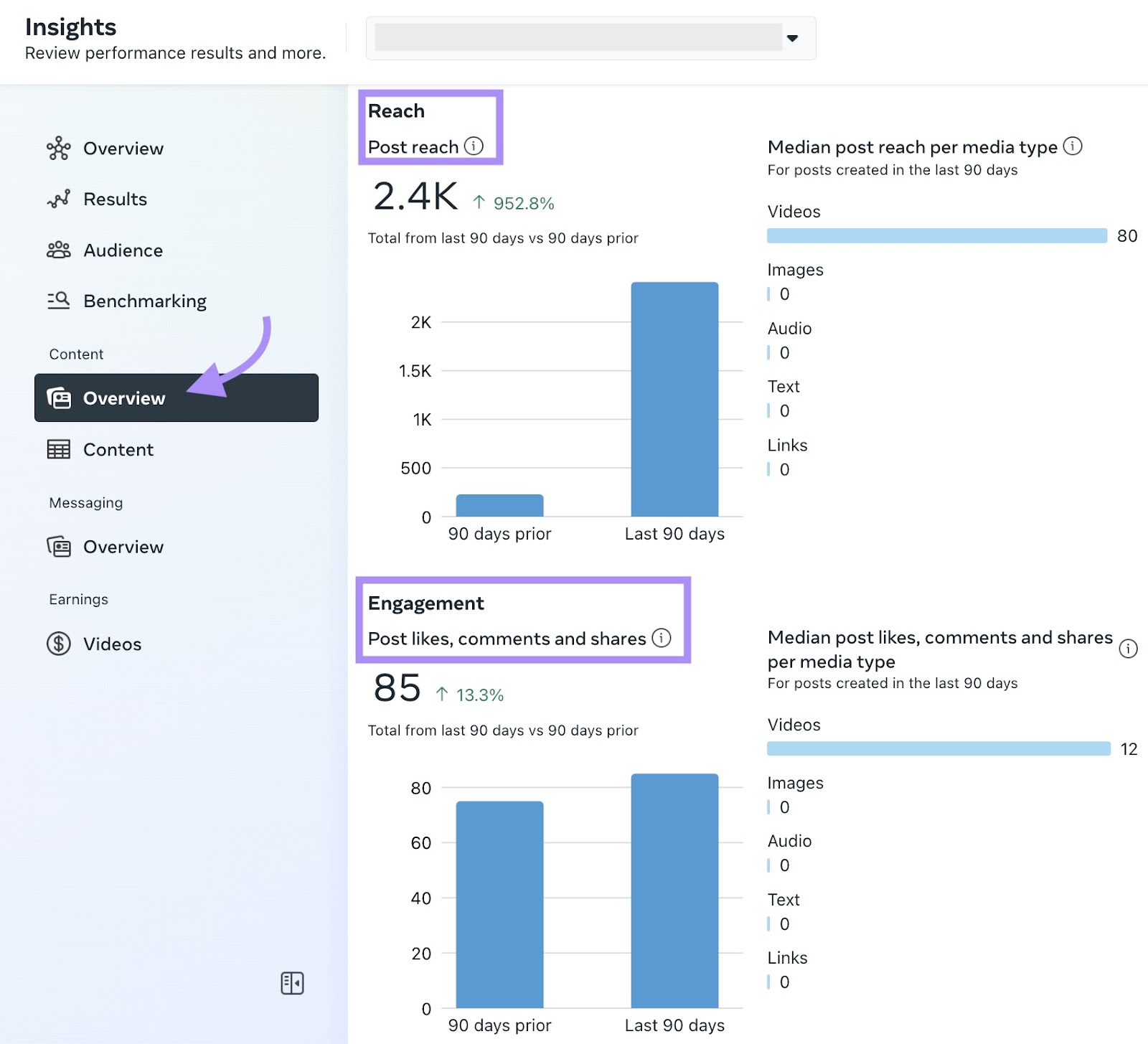
Combine this with data from Google Analytics 4 (GA4) and Semrush Social for a full picture of how well promoting your business on Facebook is going.
Marketing your business on Facebook is a fast, effective way to increase your customer base, understand more about your audience, and promote products, services, and events.
Use Semrush Social as your one-stop social media marketing tool. The platform helps you generate valuable insights and data you can use to reach more potential customers on Facebook.
Get started promoting your business on Facebook. Sign up for Semrush today.
Source link : Semrush.com
