⭐️ Verdict: Best For SMBs and Content Marketers (80%)
TryInteract is an online software that makes quizzes for
Plus, it integrates smoothly with all major email marketing platforms. They even have an AI tool now (more about that below).
Pros
Easy-to-use UI
3rd party integrations
Easy to embed quizzes
Branching logic
Cons
No drag-and-drop editor
Templates are dated
No A/B testing
Limited quiz types
This article reviews TryInteract Quiz Maker, which I have used on my website for over two years.
TryInteract has added several features in that time, including the AI-assisted quiz maker, which I will discuss later in the review.
TryInteract is online quiz software with a focus on
It was launched in 2013 and is based in San Francisco, California. It claims 9 million quiz completions to **** and says it generates 42,000 leads per day. Its main competitors are Outgrow, Typeform, and Riddle.
TryInteract’s main goal is to help businesses grow by building deeper understanding and better connections with their audiences. And it does that through quizzes.
I currently have a TryInteract quiz on my website – if you visit any of my SEO articles, a popup appears that offers an SEO knowledge quiz. For a tutorial on how to place a TryInteract quiz on a popup, see this article of mine: How to Grow Your List with Quizzes.
Features
TryInteract has all the features you would expect in an online quiz maker designed for
- Customizable templates
- Choice of question types (multiple-choice, true/false, open-ended, and more)
- Branching logic (create personalized quiz experiences based on respondents’ answers).
- Lead generation
- Analytics and insights
- Custom branding
- Integration with 3rd party platforms
- Social sharing
- Mobile optimization
- Privacy and security
Now, let’s look at these features in more detail.
User Interface
I like TryInteract’s user interface – it’s clean and intuitive, and the tools are where you expect them to be.
The components of your quiz (questions, answers, results,
There’s no drag-and-drop interface between the side panel and the main panel. That might be an issue for some people, but it doesn’t bother me.
I like that you can see where everything is in one glance – it gives you a clear understanding of the different parts of the quiz and how they work together.
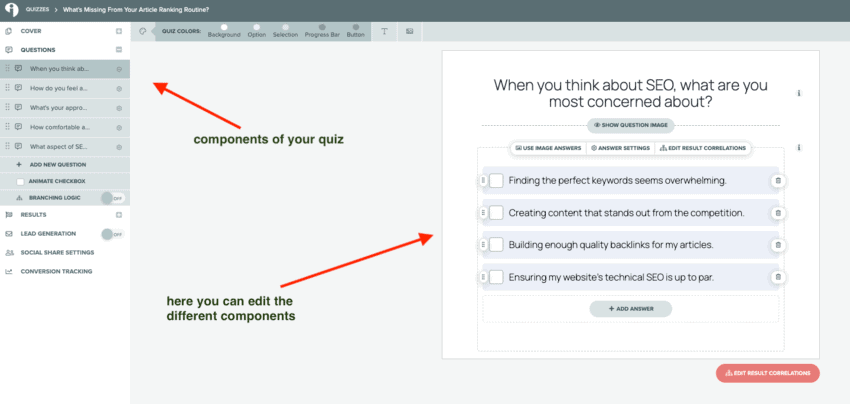
I also like the interface for matching answers to questions. Just click on a question and then click on the result you want to match it to:
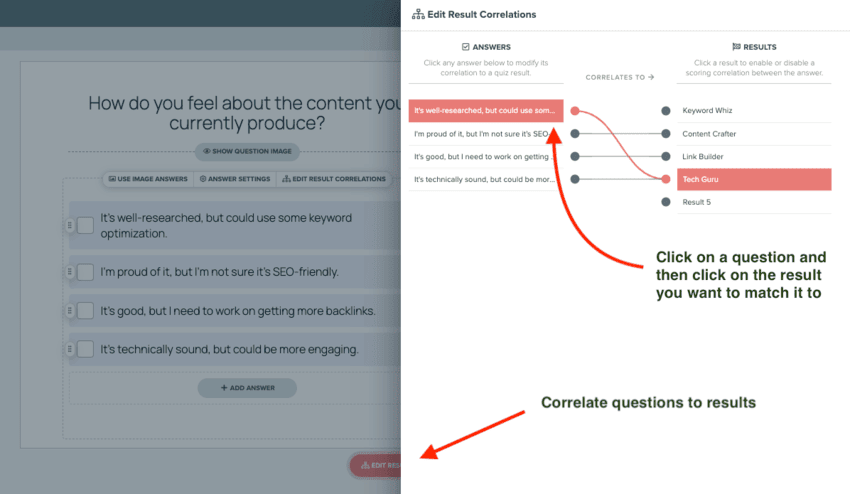
My only criticism of the user interface is the tiny font – the interface would be more user-friendly with a font-size that is easier to read.
User Interface score: 85%
Integration and Compatibility
TryInteract integrates with 35 third-party platforms and tools, including email marketing services like Mailchimp and CRMs like Salesforce. This means you can funnel the leads generated by your quizzes into your existing email sequences and automation.
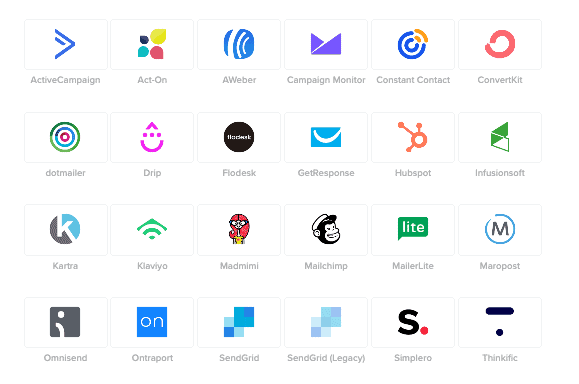
Integration and compatibility: 80%
Customization Options
TryInteract provides hundreds of customizable templates organized by industry. This helps you to create quizzes quickly.
You can brand your quizzes with custom logos, colors, and fonts to maintain brand consistency and create a professional appearance.
Additionally, you can customize your answer choices with images, text, or a combination of both, which makes the quiz more interactive and engaging.
You can customize the outcomes and result pages based on quiz taker responses. Messages, images, and call-to-action buttons tailored to the responses of your quiz taker create a unique experience for each user based on their quiz results.
This level of customization is a great feature – it adds a personal touch to the quiz and allows you to drive specific actions or outcomes based on quiz performance.
Customization: 70%
Lead generation
Setting up
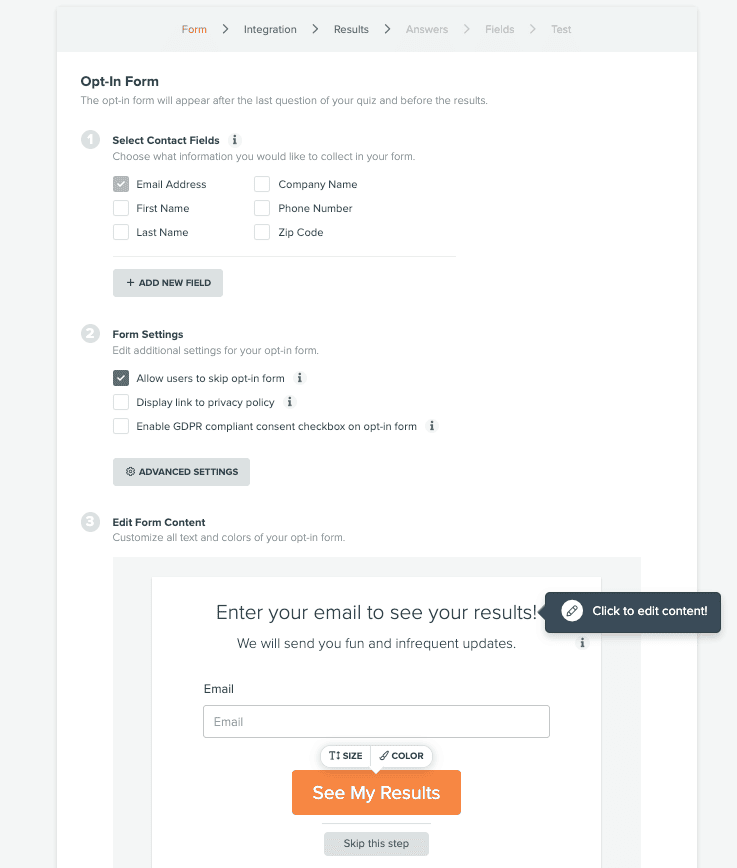
Then, you can choose actions based on the results a person gets in your quiz. I’ve connected my Active Campaign account to my quiz in the example below.
For each quiz result, you can add the person to a contact list, add them to an automation, update a contact field, or tag them with a tag:
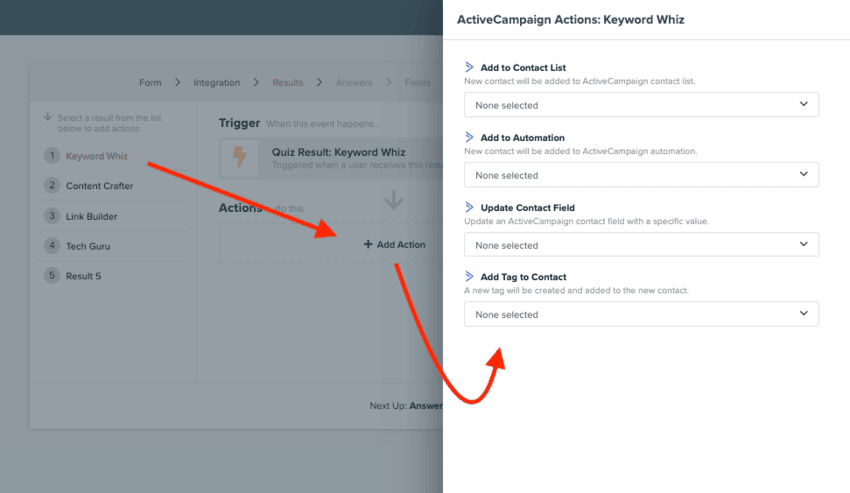
This level of integration means you can use your quizzes to set up sophisticated funnels: you can collect leads, grow your email list, segment your audience, set up retargeting campaigns, and direct people to product pages, all based on the user’s quiz results.
Lead generation: 85%
Templates
TryInteract has over 800 templates divided into the following industries or niches:
- Beauty & Fashion
- Branding & Design
- Candles & Essential Oils
- Career
- Coffee & Tea
- Copywriting
- E-commerce
- Entrepreneurship
- Interior Design
- Jewelry
- Leadership
- Life Coaching
- Marketing
- Mental Well-Being
- Nutrition & Fitness
- Parenting
- Personal Development
- Personal Finance
- Photography
- Skin Care
- Travel
- Wedding
- Wellness
The templates look a little bit dated, but you can customize them to your heart’s content, brand them with your own colors and fonts, and add your own logo.
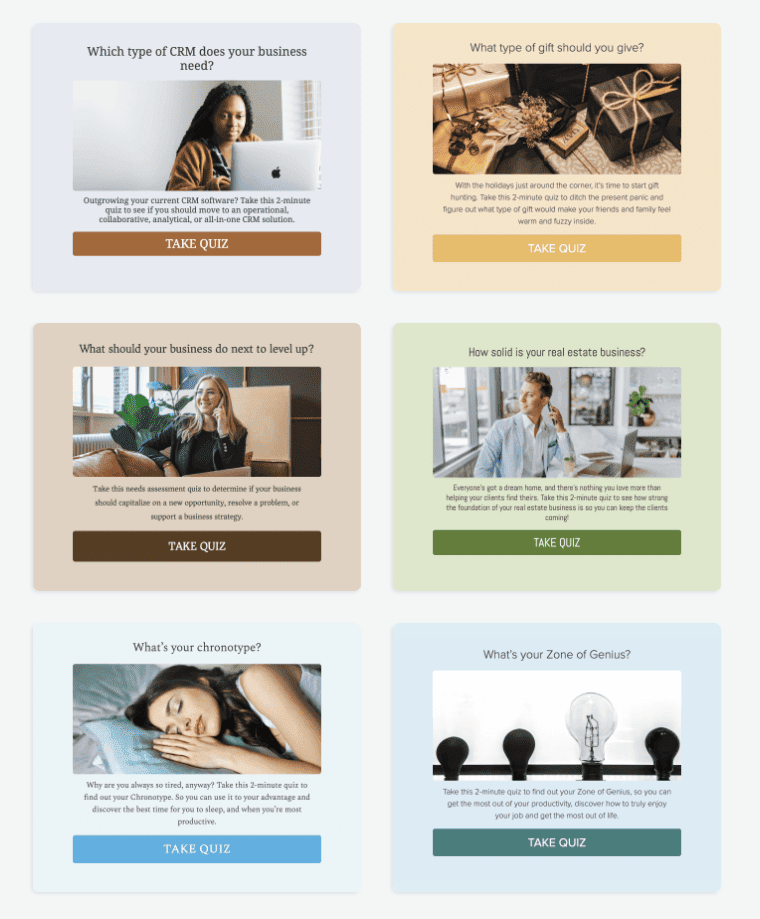
Even if you end up changing all the questions, answers, and results, the templates are a good starting point because they give you a structure to work with and show you how a quiz works.
Templates: 90%
Reporting and Analytics
The analytics in TryInteract give you a visual representation of key metrics such as completion rates, engagement metrics, and
This helps you understand how your quizzes are performing and how to optimize them for better results:
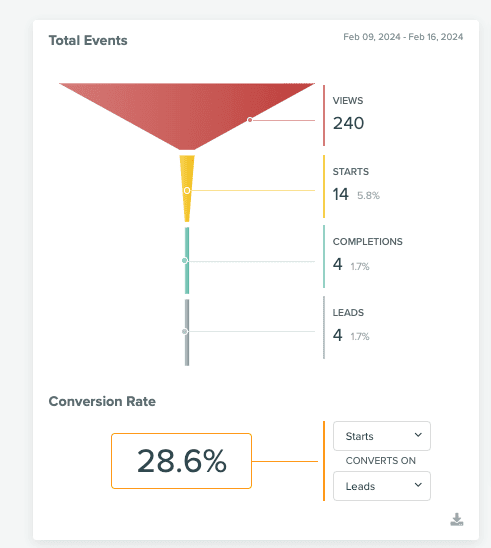
The completion rates metric lets you see how many people start and complete your quizzes. This data helps you identify quiz drop-off points and optimize your questions and content to improve completion rates.
You can even drill down and see metrics for individual questions. This can help you identify which questions in your quiz have the highest drop-off rate:
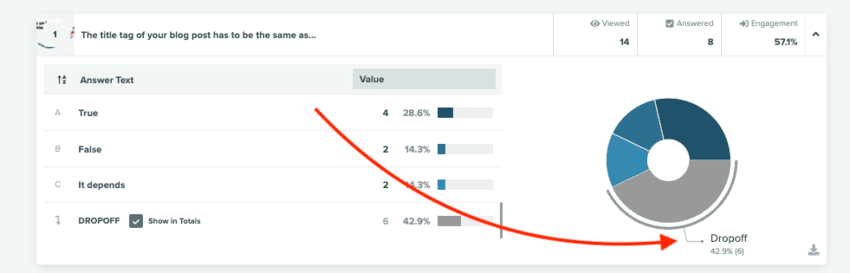
Analyzing individual question responses will help you understand your audience’s preferences, interests, and knowledge gaps. You can use information to help you create content better tailored to your audience’s needs.
Additionally, TryInteract integrates with Google Analytics and Facebook Pixel, allowing you to track quiz-related traffic to your website and analyze user behavior beyond the quiz itself:
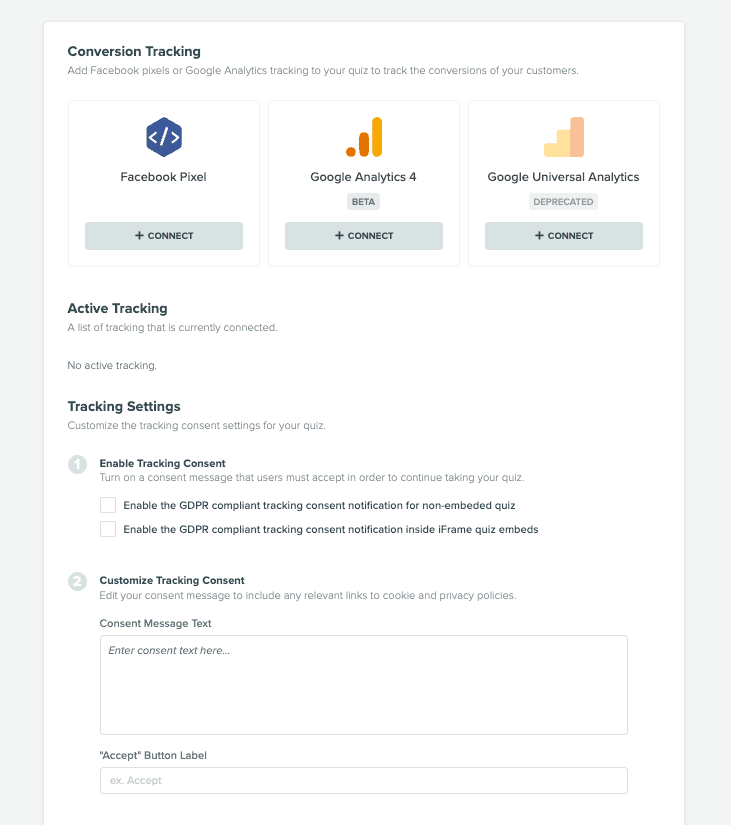
TryInteract’s reporting and analytics are as good, if not better, than what’s offered in most of the other quiz builders.
Lead generation: 75%
Customer Support and Documentation
The TryInteract website has Live Chat, where you can talk with an agent during business hours. You won’t get an answer immediately if it’s outside work hours, but in my experience, they nearly always respond within 24 hours.
The documentation is good, with articles that cover everything you need to get started:
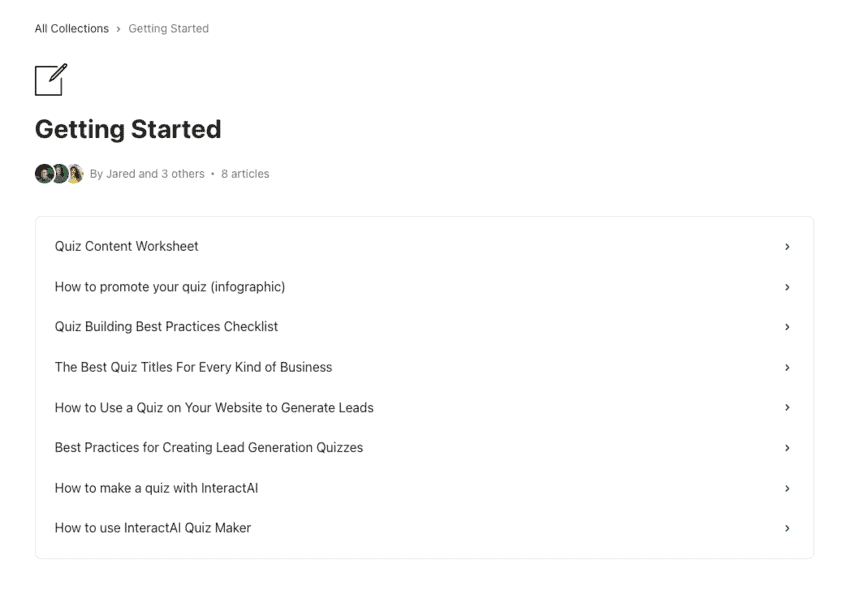
They also have free courses that dive deeper and show you how to create quiz funnels and quiz nurture series:
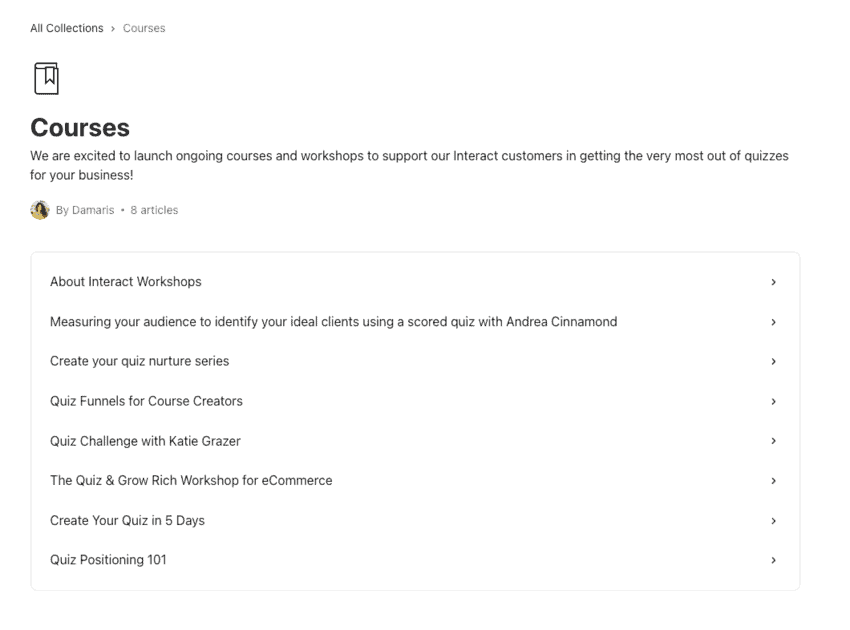
Customer support & Documentation: 70%
Price and value for money
TryInteract has three price tiers. The main difference between these tiers is the number of quizzes you can make and the number of leads you can capture per year:
- Lite: $27 p/month (5 quizzes and 6K leads p/year)
- Growth: $53 p/month (20 quizzes and 24K leads p/year)
- Pro: $125 p/month (50 quizzes and 96K leads p/year)
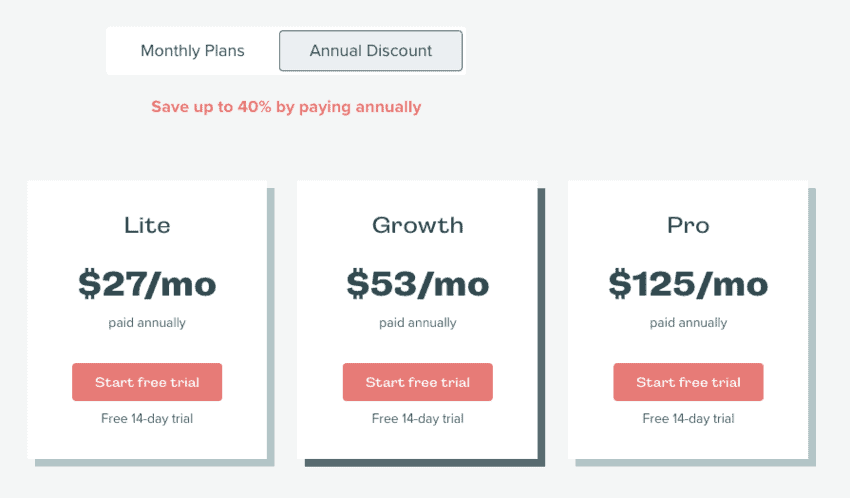
TryInteract definitely offers value for money. It has all the tools you need to create highly effective lead-generation quizzes, and the layout is intuitive and easy to understand.
It integrates easily with all the major email marketing platforms and CRMs and gives you plenty of options for embedding and sharing your quizzes.
In terms of price, TryInteract is fairly average. It’s not cheap, but money well spent if you use your quizzes to get leads and drive more sales.
| Feature | Tier #1 | Tier #2 | Tier #3 |
| Interact | $27 p/month | $53 p/month | $125 p/month |
| Typeform | $25 p/month | $50 p/month | $83 p/month |
| Riddle | $59 p/month | $119 p/month | $249 p/month |
| Pro Profs | $20 p/month | $40 p/month | $200 p/month |
| InvolveMe | $29 p/month | $59 p/month | $129 p/month |
| LeadQuizzes | $37 p/month | $74 p/month | $186 p/month |
| Opinion Stage | $25 p/month | $79 p/month | $249 p/month |
| Woorise | $23 p/month | $39 p/month | $79 p/month |
| Outgrow | $14 p/month | $25 p/month | $95 p/month |
| SurveyMonkey | $23 p/month | $75 p/month | n/a |
| Thrive Quiz Builder | n/a | n/a | $299 p/year |
Price & Value for Money: 80%
How Does TryInteract Compare With Other Quiz Makers?
TryInteract has most of the features that other quiz builders have.
However, it doesn’t have a drag-and-drop quiz builder. Instead, the elements of your quiz (questions, answers, results,
The key features you need to look for in a lead-generation quiz builder are multiple quiz types, quiz templates, integration with email marketing services and CRMs, reporting and analytics, customization of fonts and colors, branding, branching logic, and use of images.
The table below compares TryInteract with other quiz builders regarding these features.
| Feature | Interact | Typeform | Riddle | ProProfs | InvolveMe | LeadQuizzes |
| 3rd party integrations | Yes | Yes | Yes | Yes | Yes | Yes |
| Lead generation | Yes | Yes | Yes | Yes | Yes | Yes |
| Multiple quiz types | Yes | Yes | Yes | Yes | Yes | Yes |
| Can use images | Yes | No | Yes | Yes | Yes | Yes |
| A/B testing | No | No | Yes | No | No | No |
| Analytics | Yes | No | Yes | Yes | Yes | Yes |
| Templates | Yes | Yes | No | Yes | Yes | Yes |
| AI Quiz Builder | Yes | Yes | No | Yes | No | No |
| Branching logic | Yes | Yes | Yes | Yes | Yes | Yes |
| Drag and drop builder | No | Yes | Yes | Yes | Yes | Yes |
AI-Assisted Quiz Creation
TryInteract recently added an AI tool that makes your quiz for you. I took it for a spin the other day and was impressed with the results.
I often struggle with designing my quizzes: I’m not sure what the questions should be or how to frame the results.
But Interact’s AI Quiz Creator made the process quick and easy. It asked me what my quiz idea was:
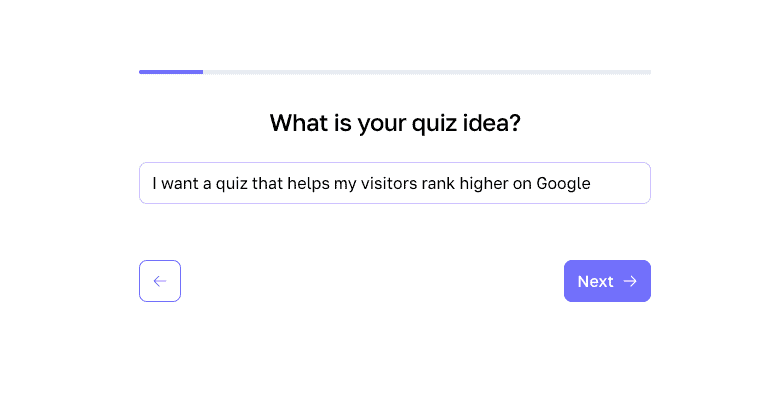
It asked me what I wanted my quiz to do:
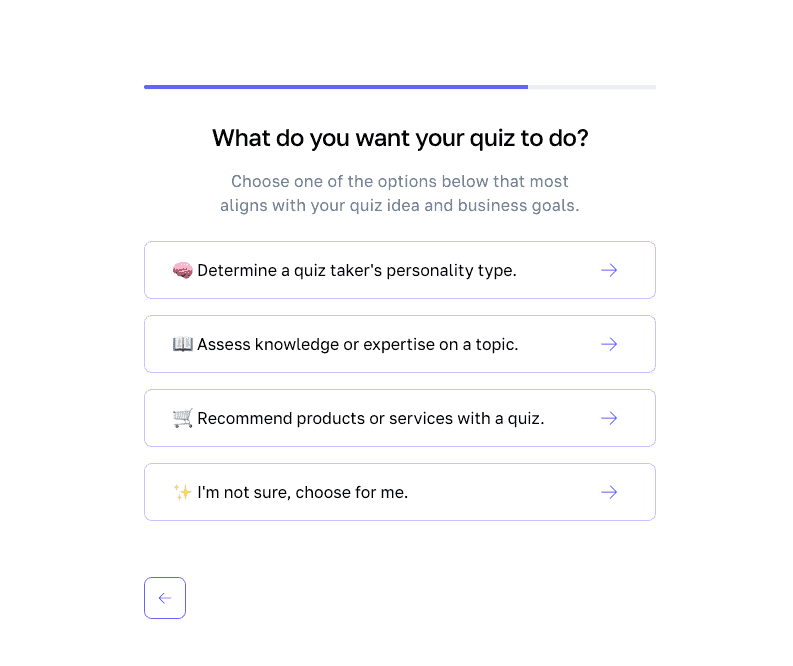
It asked me to choose a quiz title:
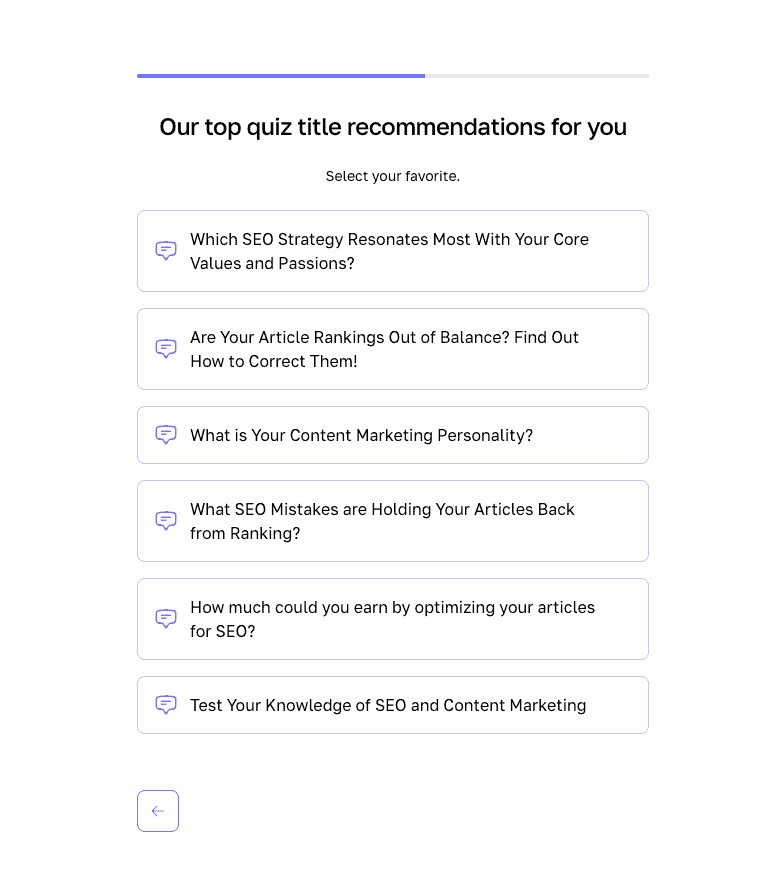
And about five minutes later, it produced the completed quiz.
I honestly couldn’t have done a better job myself. And especially not in such a short time!
Here’s the quiz it generated. I think you’ll agree with me it’s pretty cool:
Who TryInteract For?
TryInteract quiz maker is for anyone who runs a website and wants to convert visitors into customers or simply wants a way to engage their audience.
TryInteract’s pricing means it probably isn’t a great choice for someone just starting an online business, especially if you don’t already have significant traffic and/or haven’t yet monetized your website.
But if you are trying to build an email list or want to create a funnel that directs your visitors to the right products or services, then TryInteract could be a key part of your marketing strategy.
TryInteract Alternatives
There are various alternatives to TryInteract – these are the ones I would recommend.
Best for multiple quiz types
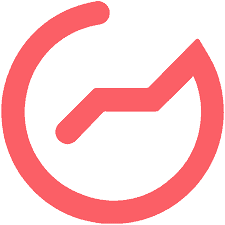
Outgrow
Outgrow is a tool for creating quizzes, assessments, surveys, polls, contests, chatbots, product recommendations & calculators that generate leads.
Pros
Plenty of templates
Easy quiz creation
Excellent customer support
Cons
Learning curve
App sometimes crashes
Slow to display completed quizzes
Best for Hosted Quizzes

Lead Quizzes
Lead Quizzes is a drag-and-drop quiz maker that offers real-time analytics and hosted URLs for your quizzes. This is a great choice if you don’t have a website..
Pros
Affordable
Easy to use
3rd Party Integration
Cons
Customer support
Limited quiz types
Basic analytics
Best for Customer Support

Riddle Quiz Builder
Riddle is a quiz marketing platform offering
Pros
Easy-to-use
Outstanding support
Plenty of instructional videos
Cons
Limited choice of layouts
Riddle branding (except Pro plan)
Some integration issues
Summary
Of all the quiz buildrs I’ve tried, Interact has the most user-friendly interface. As you work on your quiz, you can always see the quiz components in the left side panel. I like that and its a feature missing from mnay of the other online quiz builders. The interface is neat and uncluttered and it’s very to undertsand what you need to do next as you put your quiz together.
The AI quiz-generator is an absolute game changer for me. Its a recent addition to Interact and I’ll be making full use of it in the coming weeks.
I hope this review gave you a good idea of what TryInteract offers and how to compares with other quiz builders.
Summary
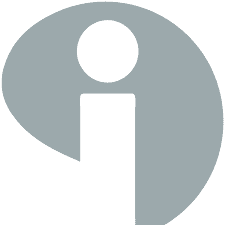
TryInteract Quiz Builder
TryInteract is an easy-to-use online quiz builder with an inuitive user interface.
This is a great option for people who have never designed a quiz before – use the AI quiz-generator or one of the >800 quiz templates.
It’s more affordable than some of its competitors and has advanced features such as branching logic.
Pros
AI quiz-generator
Intuitive user interface
Easy
Cons
No drag-and-drop quiz builder
Only three types of quizzes
Limited design options
